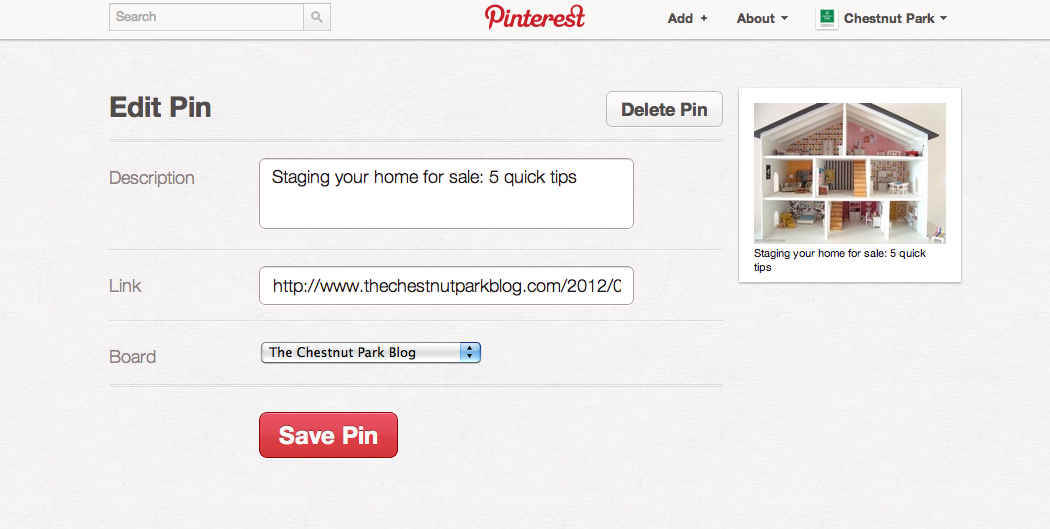Pinterest is arguably one of the most enjoyable of the new social media platforms, with gorgeous visuals, a simplified posting and sharing process, as well as an intuitive way to categorize your collection. Yes, it’s true, you can lose an hour or two in a rabbit hole of delicious-looking recipes or dreamy home decor, but the seeming ease-of-use that Pinterest has should not be overlooked for business purposes. This simplicity is in fact, what lends itself so well to communicating a brand message in a complete and meaningful way.
Pinterest is a great way to give potential clients a glimpse into what your brand stands for beyond just the great service you provide. If you are ready to dip your toe into the wonderful world of Pinterest, here are five easy steps to get you on the right track.
STEP 1: Know Your Message
Pinterest is a visual representation of your brand so before you begin, know first what you are trying to say. Are you always the first to know about a new neighborhood hot spot? Do you have the lifestyle of the young professional and what appeals to them completely figured out? Great, start there! At Chestnut Park, our brand message communicates excellence in service, product, and lifestyle so everything we add or share on Pinterest is filtered through that lens. Ideally, this same message would be consistent with the rest of your social media platforms (Facebook, Twitter, etc.).
STEP 2: Think Outside the Box
As you set up your pin boards, you will begin to see that there are some standard categories you want to cover, for example, your listings. But push yourself to go beyond the obvious and add something that shows a little twist on your brand message. For the Chestnut Park account, this includes our style boards in each of our markets (Muskoka, Collingwood, City, and Country) which helps to sum up the lifestyle in each area, as well as our ‘Chestnut Park Green’ board, which is a collection of interesting and beautiful things in our company’s signature green color.
STEP 3: Link, Link, Link!
This is where Pinterest for personal use and Pinterest for business use deviate. If you are using Pinterest as a means to drive traffic back to your website or blog (which you most definitely should be!), then ANY image you post to your boards should include a link that takes followers back to the full story. This means making sure that there is a visual component to all of your blog posts going forward so that you can ensure easy sharing to Pinterest.
STEP 4: Creative Captions
An oft-overlooked element of Pinterest is the caption that appears under each image. Many people don’t realize that this is yet another opportunity to communicate their brand’s perspective and personality. You wouldn’t post a link on Facebook or Twitter without adding your comments; the same goes for Pinterest! Whether it’s an opinion or simply an explanation for why you are sharing this particular item, make sure your followers understand. If you are ‘repinning’, always replace the existing caption with something that is consistent with your voice.
STEP 5: Be a Good Neighbor
Social media is a community; if you ignore your neighbors and don’t get involved, you’ll have no one to borrow a cup of sugar from one day! Pinterest (like all social media platforms) is not being used to its full potential when it’s a one-way conversation (ie. you just contributing your thoughts, photos, and ideas). Not only should you be regularly posting your own content, but commenting, liking, and interacting with others’ will ensure the best engagement.