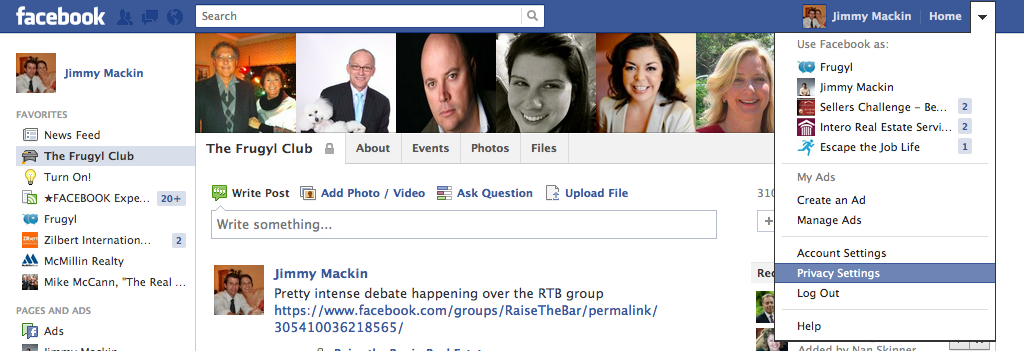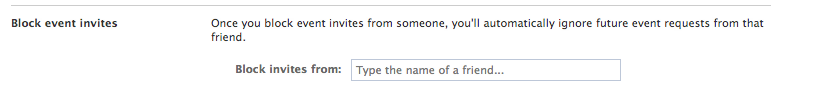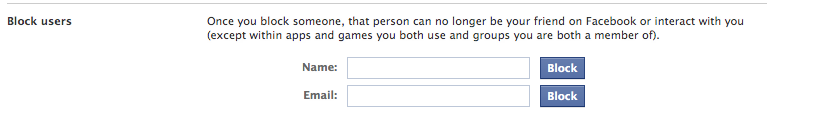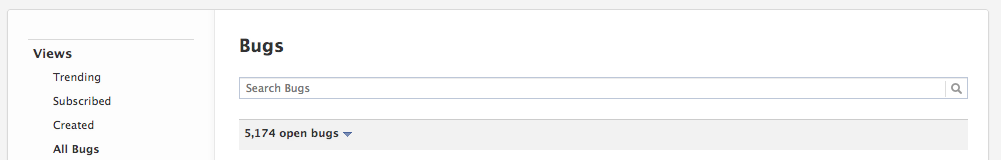Facebook is a noisy place.
Creating lists is one way to cut through the noise but sometimes more drastic measures are needed.
Facebook allows you to block apps, app invites, event invites and people.
Here’s how:
Visit your Privacy Settings Page > Select Manage Blocking
Block Event Invites:
Have you ever been invited to an open house on the other side of the country?
> Type in the name of habitual offender (this will only block them from inviting you to events, it will not block them from your profile)
Block Annoying App Invites:
Have you been receiving requests from Birthday Calendar 2012? Yeah…me too.
>Type in the name of your friend into the Block App Invites box
Block Apps:
To block an app, simply type in the name of the app under Block Apps. When you block an app, this will prevent you from receiving invitations from this app AND it will prevent that app from getting any information about you.
Block People:
For the hopeless cases, you have the ability to block them completely. Under Block Users, simply type in the name of the offender (you can also block by email address).
It’s important to note that when you block an individual, app or event invite the offender will not be notified.
If you have a friend that suspects that you’ve blocked them, simply blame it on a Facebook Bug. At the time of this post there are a reported 5,174 known Facebook bugs. : )