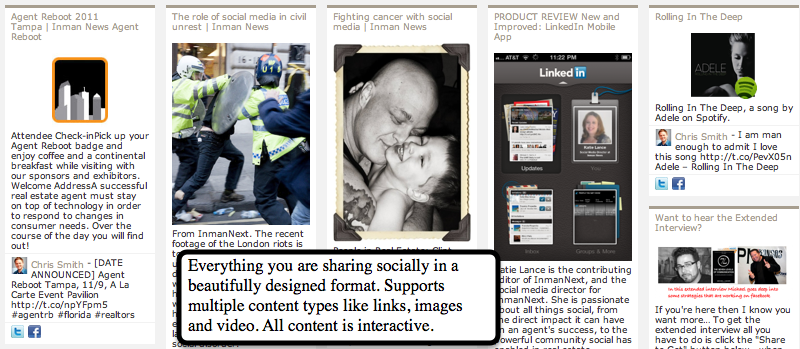Aggregation matters. So does design.
Most of the real estate agents that I engage with have figured out by now that the quality of the content that they share is an enormous factor in the success of their social media marketing efforts.
If the stream of content that you are publishing enhances the lives of your sphere of influence on social sites, you stay a part of their world and can reap enormous financial benefits.
If not, words like Hide, Unfollow and Unsubscribe start to become top of mind as opposed to referring you business or hiring you as their next Realtor.
What if there were a way to take all of the great content that you were sharing across the social web and create a beautiful mosaic for your own site?
There is now thanks to Postano (formerly PostPost).
Sow how does this work?
Below are the steps and screenshots needed to have a Flipboard like panel page on your own site.
The best part about Postano is that once you have installed it properly the content becomes dynamic and is updated every time you update any of the linked social media accounts.
Step 1: Go to Postano.com and select the Get Started option
Step 2: Connect the social networks that you share regularly on to be a part of the feed
 Step 3: Personalize your Postano by aligning the look and feel with your own brand. There are a lot of nice customization options to choose from including number of columns, color scheme, etc…
Step 3: Personalize your Postano by aligning the look and feel with your own brand. There are a lot of nice customization options to choose from including number of columns, color scheme, etc…
Step 4: Choose the account that is right for you. Many will be Free based on number of followers and fans. Also, a 30 day free embed is available to all no matter what the size of your network.
Step 5: Publish, choose the right size for your site and copy the code that is generated.
Step 6: Log into your site and create a new page. You can also test this out by creating a new post. Finish by hitting publish.
All set!
You will now have a page on your site like the one below. You can share this link anytime and the content will always be fresh!
The last feature about Postano that I love is that it is very mobile friendly (pictured below on my iPhone 4). I also tested it out on the iPad and it looks great there as well.
As soon as you have your new Postano set up please leave a link in the comments below so that I can see the various designs and uses that you all come up with.
Lastly, this was a super hot article, if I do say so myself, so please take a second to share it on Facebook and Twitter before you leave!