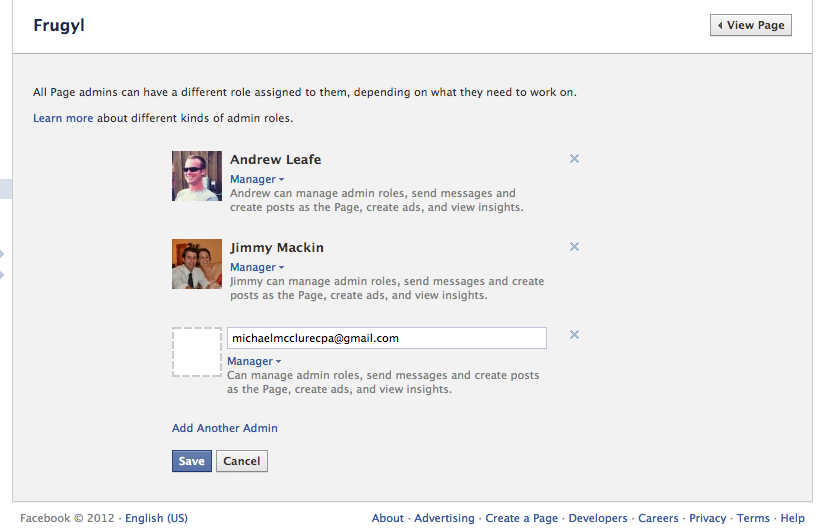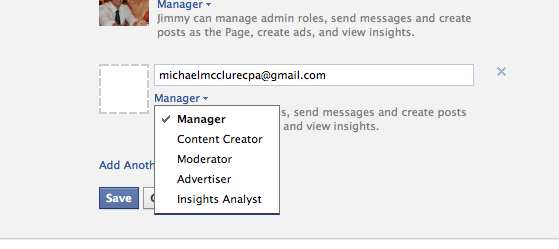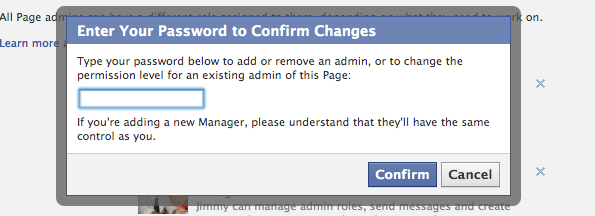Facebook recently introduced (four) new “admin roles” for business pages.
In the past, each admin had complete control over the page. In the event that one of your admins went rogue, you would have a serious problem on your hand.
The news roles allow businesses to outsource specific activities without compromising the security of the page.
The new admin roles are as follows:
- Manager
- Content creator
- Moderator
- Advertiser
- Insight analyst
Each admin role has a unique set of permission. (See chart below)
How to add a new admin:
Visit your Facebook Page > select Edit Page > select Admin Roles
Add the email address of your new admin
Choose their role
Click Save (you will then be prompted to re-enter your password)
It’s important to note that if you add another manager to your page, that person will have the ability to delete you or downgrade your permission level.
For additional information, see Facebook Help Center – Admin Roles.