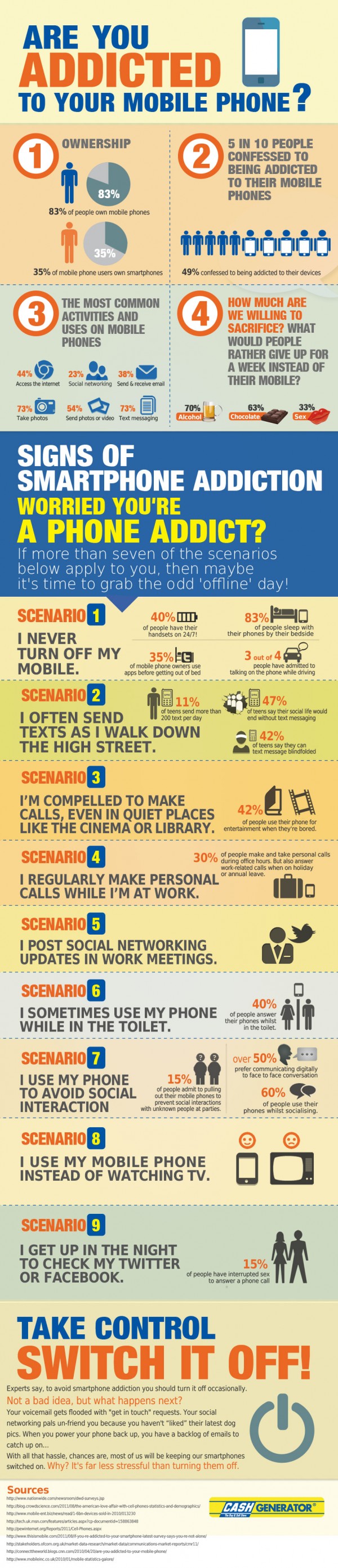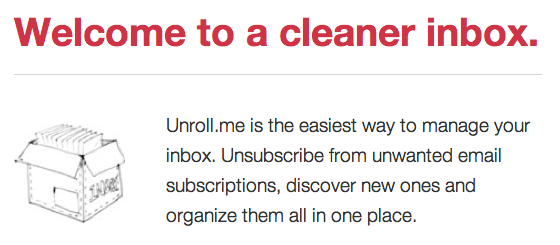It is time to stop the insanity.
Mobile, while revolutionary, was doing more harm than good in my life. I recently made some major changes to the way I “use” my phone, which I will outline in detail below. I want to encourage you to consider doing the same right now.
Start with this simple question:
Are you in control of your phone or is your phone in control you?
This infographic really says it all. As you read it, consider how many of the listed signs of addiction apply to you.
The problem is that the advice at the end of “shut it off” is not practical.
Sad, right?
So here is what I did to address the addiction to my phone.
The advice is device agnostic.
Start with email
I understand that you need to get your leads on your phone and respond to them quickly. Keep doing that.
How many other emails per day do you get? How many newsletters and ads are you having delivered to your inbox each day?
My morning used to consist of deleting about 50 emails in a row until I discovered Unroll.me. This service, still in beta, makes mass unsubscribing from marketing emails a breeze.
Unroll.me will look through your current emails and immediately pinpoint the ones that are “mass” emails. It then provides a very simple minus button which, when selected, unsubscribes you. That’s it.
Note: Access to Unroll.me is not immediate. The service currently works with Gmail, Yahoo and AOL only. The old-fashioned way of unsubscribing is still an option, of course.
Of the 50-plus subscriptions I was getting, I kept four. Toys R Us? Sorry — if I need a coupon I can find one online. Target? Love it to death, but I really did not need that weekly ad buzzing my phone while in meetings.
You get the point.
Push vs. pull email needs to be revisited
The other change I made to my email routine was to separate my inboxes and turn off most push email.
Smartphones in 2012 don’t just have email — they can carry as many email accounts as you like. I had three dumping into one inbox. I now have one. I kept my work email and deleted my two personal email accounts from my phone completely.
If I really need to check my personal email during the day and do not have access to a computer, I still can. I simply go to Gmail.com in the Safari browser when I have time. Not when my phone tells me to!
App hoarding
I love apps. I download at least five new apps a week. I have made a living the last two years sharing the best, latest and most useful apps for Realtors.
ITunes just passed 25 billion downloads. That is the equivalent of three applications downloaded per person on earth!
Downloading them all is fine; keeping them all is not.
Try this approach: How many of the apps on your phone right now do you use daily? Weekly? Monthly?
When you look at apps in this manner it becomes clear which apps need to be deleted.
I put the apps I use daily on my home screen and put everything else in folders.
I then deleted every app that I had not used in 30 days or more. This will be my process moving forward. I encourage you to adopt it, as well.
Notifications overload
Once I addressed my email and app-hoarding issues, there was one last massive obstacle to tackle: notifications.
When you download a new app and use it for the first time, you are asked whether you want to receive push alerts.
In researching how many people choose “allow” when faced with this option, I was stunned. One app developer shared on Quora that fewer than 5 percent of those who downloaded his app chose not to disable notifications (Apple does not release this data — the app developers collect it individually). We need to change this behavior pattern.
My new rule is to always disallow, with no exceptions.
You likely have already allowed many apps to push notifications to you. When going through the process of turning all of them off, I discovered some challenges.
Go into your settings and then into the notifications option (this may be different with Android and Blackberry). You will see a list of all the apps currently allowed in your Notification Center. Click on an any app and you will see the screen below:
I am disappointed with Apple for the way they make truly eliminating notifications a challenge.
I only had to press one button to allow them. Why not one button to disallow them (it takes four steps, outlined below)? Why not a mass-disable option? My guess is that Apple has a lot of skin in the phone addiction game and made this process purposefully tedious.
To properly eliminate all notifications from an app you must do the following:
First, switch the Notification Center off.
Next, change the “Alert Style” to “None.”
Third step: Switch the “Badge App Icon” to “Off.”
Lastly, turn off “Show In Lock Screen” (not pictured in the screenshot).
For a company that has made its billions with simplicity, this is certainly not simple.
The results?
Improved focus. Improved work-life balance. Better overall quality of work.
These are three things that will help your business more than any app or email ever will.
Am I onto something? I think so.
Let me know in the comments below if this article resonated with you and if you plan on making similar changes with your mobile device!