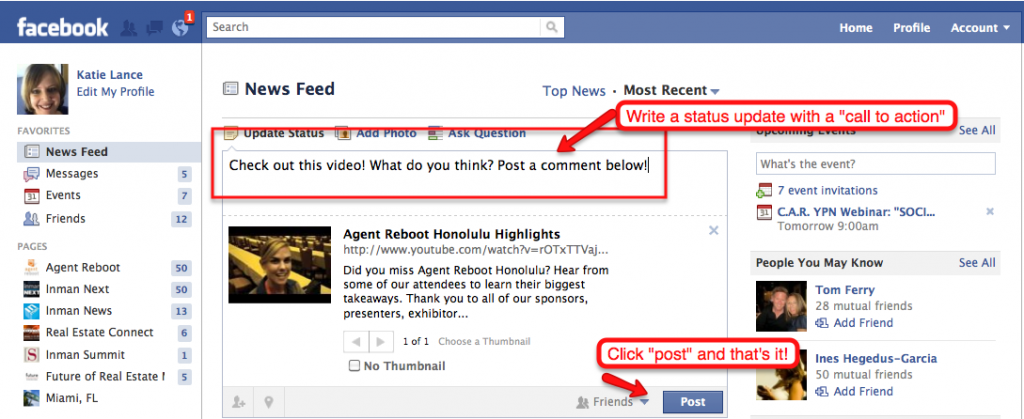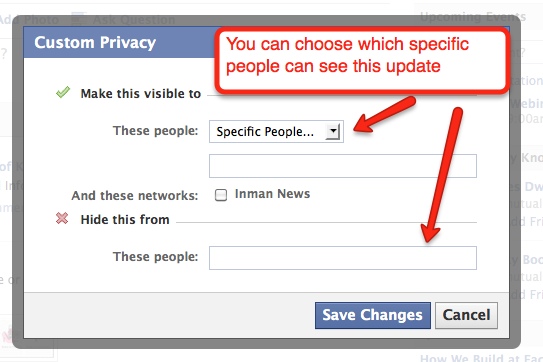In the last few days, there have been a number of important changes to Facebook. I have received a ton of questions about what these changes are and how it affects real estate agents.
This post will highlight the most important changes that you need to be aware of.
1. Adding Links and/or Videos
Sharing photos and videos is one of the most important things you can do to create engagement from your personal profile. However, the way in which you can add photos and or links to your status updates has changed.
Here are three simple screenshots to show how you can still share links and videos:
Note: Updates to Facebook business pages has remained the same.
Tag Friends and/or Pages
In the past, tagging friends and places was somewhat complicated and a “hidden” feature. Facebook has made it easier to tag your friends and the pages you like (and the places you visit) in your status update. Tagging friends and pages is a great way to connect with clients and your community!
Here are five simple screenshots to show how you can tag your friends or pages:
Note: When you “tag” a business page from your personal profile, it no longer appears on the wall of the business page. However, when you tag a page from another page, it will still appear. For example, if I write a post and “tag” Inman News from my personal profile, it won’t appear on the Inman News business page BUT if I tag “Inman News” from the Agent Reboot Facebook page, it will appear.
3. Privacy Settings
Privacy has been a hot-button issue for Facebook for sometime. Many people (especially real estate agents) are concerned with what they share and how to separate business with personal.
The new changes will hopefully make it clearer for users what they are sharing and with whom.
There are a number of new privacy options – two of the largest have to do with your status updates:
In addition, you can now post specific updates to specific friends on your mobile device (before, you could only do so on the desktop version of Facebook). This is a really exciting update!
According to the Facebook blog:
“Your profile should feel like your home on the web – you should never feel like stuff appears there that you don’t want, and you should never wonder who sees what’s there. The profile is getting some new tools that give you clearer, more consistent controls over how photos and posts get added to it, and who can see everything that lives there.”
In addition, here are three more new features for Facebook privacy:
- You can choose to approve or reject any photo or post you are tagged in before it’s visible to anyone else on your profile.
- You have the option to review and approve or reject any tag someone tries to add to your photos and posts.
- You can change posts after the fact. If you accidentally posted something to the wrong group, or changed your mind, you can adjust it at any time.
Read all the details from Facebook about their new privacy settings here >>
4. Photo Settings & Viewer
The photos you share on Facebook are bigger (720 pixels to 960 pixels) and load twice as fast, giving you quicker access to more detailed images. Photos you’ve already uploaded to your profile will also be displayed at this higher resolution. I love this new option for real estate agents – the photos you upload of your community and the neighborhoods you serve will be bigger and better than ever!
Read all the details from Facebook about their new photo settings and viewer here >>
Overall, I am really happy with the changes. I think the new changes give users more control by making it very clear how to tag and share content.
What else is new with Facebook? The other hot news is that after just four months, Facebook is pulling the plug on Deals. Is this a sign to come of other deal-based programs? Possibly!
What else? Facebook Messenger is creating a lot of waves as well. Stay tuned for a post about that soon!
What do you think of all of these new Facebook updates? Are these an improvement or just an annoyance? Leave me a comment below!