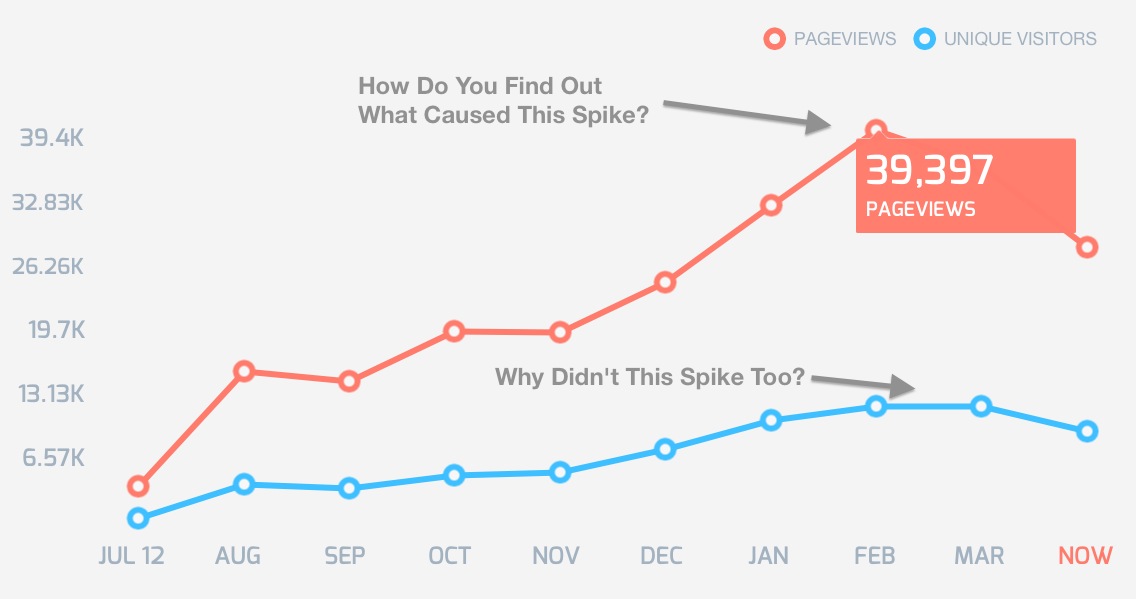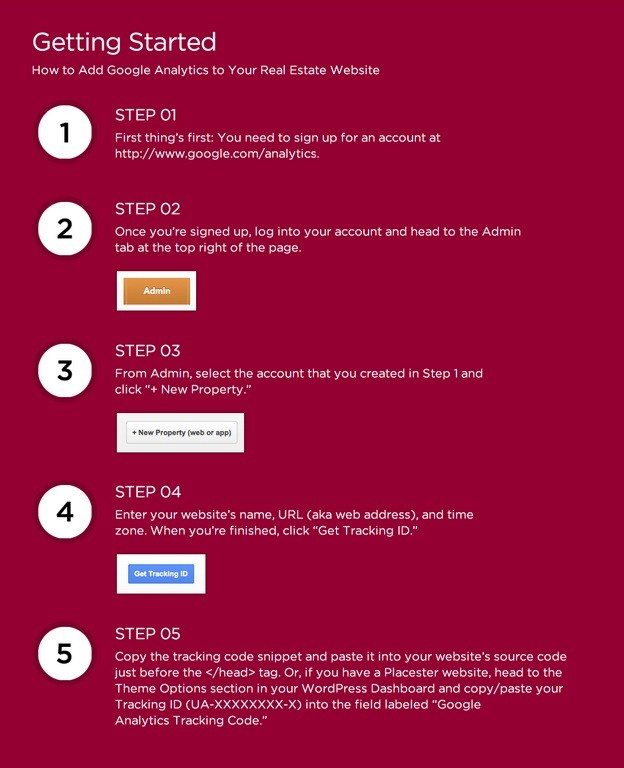For most people, analytics is one of those subjects that other people pay attention to. There are a number of reasons why this is the case: there’s not enough time, it doesn’t seem important, or maybe it seems way too complicated. For years I was in the same boat, relying on a webmaster or someone from my marketing team to interpret all those bits of information into something that they thought I would find interesting or useful. Those were always wholly unsatisfying meetings, sitting with my marketing manager, asking questions like, “Why aren’t our visitors buying?” or, “We made some great content, why isn’t anyone reading it?” All I wanted was a straight answer. Looking back, I understand now that I wasted so much time relying on others to help me discover the answers locked inside all that information.
As an entrepreneur and marketer, I know there is so much value in creative inspiration and intuition that I would never discount, but the power of understanding the actions of you customers and the effectiveness of your efforts comes from analytics. If someone had told me that I could see what people were viewing on my website in real time, exactly what content they read, how long they read it, where they came from, what device they used, and whether or not they had been to my site before, I would have been much more excited about understanding analytics. A lot has changed in the last decade. For one, I love analytics! It’s no longer like reading Latin, which for the record would always put me to sleep. Granted, the tools have come a long way to make it easier for me to experience this love: they’re better, cheaper, and easier to set up. If only I had known then what I know now, I would have taken control of my analytics from the start. This guide is about getting you started quickly and easily with Google analytics so you don’t have to rely on others to tell you what’s happening with your website.
“Analytics is simply a way for you to track the activity on your website. The number of visits it receives, where people come from, how long they stay, and what they’re looking at while they’re on your site.” – Jeff Bernheisel, 1000watt
So let’s start with why analytics are so important. It used to be that understanding potential customers’ intent was limited to three things: Did they contact you? Did they fill out a form on your website? Or did they visit an open house? Since we know that more homebuyers are making up their minds about properties they’re interested in online way before moving the conversation offline, it’s crucial to know more about the customer life cycle and their activities on and off your website.
Google Analytics, sometimes abbreviated as “GA,” is the best free service available for generating detailed statistics about how visitors are getting to your website and what they are doing once they’re there.
There are dozens of reports and hundreds of ways to view them, below are some of the most popular metrics to start with. You will also be able to use a date comparison on any of these reports to see month over month progress.
Google Analytics is able to make all of its measurements via a “page tag” (called the Google Analytics Tracking Code), which is a snippet of code that lives on all of the pages of your website. The page tag collects visitor data and sends it to Google Analytics, where it is then organized into charts, graphs, and lists. Unlike earlier analytics tools, which were geared toward technologists and webmasters, Google Analytics was created for marketers: you don’t have to be a developer to get started. Getting started is really simple – just follow the outline below.
CLICK HERE TO DOWNLOAD THE FULL INFOGRAPHIC
Getting a handle on your analytics is the only way to gauge the ROI of your blogging and content marketing efforts. At work, I measure the lead and customer generation my company gets from all the channels: Google Adwords, Facebook, Twitter, Slideshare, Linkedin, and organic search results to name a few. We use a combination of Google Analytics, MixPanel and Infusionsoft to help us validate any time and effort we spend on content and inbound marketing.
“Being data informed is critical for any business. Google Analytics is a powerful tool that offers many benefits. The application enables you to measure conversion, user engagement, technology trends and more. Best of all, it’s free.” – Tom Flanagan, VP of Marketing & Technology at Residential Properties
I hope this is sinking in. It’s game changing and it’s available to every business that is serious about marketing online. By including analytics in your marketing conversation you can start having actionable discussions about content and social media ROI as a real, measurable number, and not some mythical figure that no one knows.
Your Questions:
What questions do you have about measuring the ROI of your blogging and social media efforts? What tools are you using to get your stats? Finally, if you’re willing to share, tell us a little about the effect your blogging has had on ROI.
![3 game-changing reasons for getting started with Google Analytics [Infographic]](https://assets.inman.com/wp-content/uploads/2013/04/GoogleANA1-1024x461.jpg)