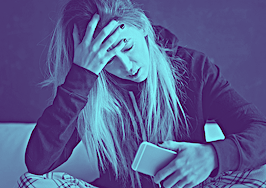No one can predict the future of real estate, but you can prepare. Find out what to prepare for and pick up the tools you’ll need at Virtual Inman Connect on Nov. 1-2, 2023. And don’t miss Inman Connect New York on Jan. 23-25, 2024, where AI, capital and more will be center stage. Bet big on the future and join us at Connect.
SaaS is something you touch and interact with every single day. It stands for “software as a service,” and applications like Zoom, Google Drive, Mailchimp and just about any other app or tech tool that you’re using in your business likely falls into this category.
It’s the catch-all term for software accessed online and via subscription-based payments (instead of installed and maintained on a specific computer).
More often than not, when we evaluate tech, it’s a lot of comparing features, collating price sheets, assessing where workflows can be streamlined, identifying consolidation opportunities, or trying to envision how more leads and business can be generated. However, the second S in SaaS (service) can be more than just the tech delivered to you.
The depth of service provided with the software is an area that is commonly overlooked when evaluating options or negotiating with vendors, and it’s rarely reviewed to the degree of features and functionality.
Effectively evaluating the services that a tech vendor provides upfront can help you avoid a lot of surprises, pitfalls and hidden costs down the road. Here are the things to look for and ask about:
Implementation challenges
Much of the risk and frustration of implementing and adopting new technology happens in the early days – anyone who has converted a CRM or anything similar can likely empathize with this.
There’s the time required to get data from an old system and into a new one. There’s also the time required to learn a new system, convince potential naysayers in your team or organization to transition over, and retrain muscle memory on where to click. The business disruption alone can be a major risk anytime you implement new tech.
There’s also the inherent risk of an implementation falling flat and not being used, as well as things falling through the cracks if a process isn’t set up correctly or critical data isn’t moved over.
Understanding how, and if, your vendor will support you during an implementation is often a critical aspect of a tech decision. Some questions to ask and evaluate for in this regard are:
Will the new system ingest data from your old system or will you be starting fresh?
What the right or wrong answer is here will be dependent on the type of tech you’re implementing. A new CRM should be able to easily take in your database, as that’s something that will follow you wherever you go.
In contrast, a transaction system may not need to do this, as old transaction documents can be easily stored in cloud storage, and you can more effectively begin with a clean slate in that area.
If you have to move data into the new system, who will be doing it? If it’s your responsibility, how easily can you do it? It may be worth asking the vendor if they can allow you to load a sample dataset (ex: a few client records, possibly anonymized, into a new CRM) to see how truly easy it is. At the very least, they should be able to show you the process you would have to take on.
Does the tech require templates to be set up or workflows to be configured, or does it just work out of the box? If some setup is required, does the vendor do this or do you have to?
If it’s you, it can be worth seeing a demo focused on setup or asking for a free trial during which you can set up some sample workflows. You can then effectively measure how time-consuming it actually is.
It’s often the case that the true value of a platform is in a strong configuration, but that value is never realized because there isn’t enough time in the day to learn it and set it up.
Types of training
Tech is only valuable to a business if it’s being used effectively and consistently. The complexity of the software, the breadth of the features, and the tech-savviness of the people who will be using it in your business will ultimately determine how much training is really needed to get things rolling in a meaningful way.
Understanding what type of training the vendor provides and how this compares to your training needs based on the aforementioned factors can help you avoid situations where the tech isn’t being fully utilized or, worse yet, never gets off the ground. Some questions to ask in this regard are:
Are live training sessions provided to you? If so, how many are provided and at what intervals? Sometimes live training may be restricted to the time of implementation and later sessions can come at a cost or surcharge. This is a common pitfall, especially with complex software, as it may take time to roll into your business and the ability to have training when you’re ready for them can make a big difference in efficacy.
Are on-demand training resources available? If so, are these in the form of videos, written guides, or some combination thereof? Does the medium in which they are provided align with how you and those in your business learn best?
If training videos are provided, are they bite-sized and consumable, or is the “on-demand video training” one long webinar that you may not have time to reference on the fly?
Support services
It’s likely a familiar scenario to most when you get speedy responses, excellent support, and catered interactions from a vendor’s sales team. Then, you sign on the dotted line, hand over your credit card, and you’re spending the rest of your days screaming into the void and hoping you don’t have to spend your day slamming 0 on the phone.
While it may not be entirely possible to get a keen awareness of a tech vendor’s support services until you’re an actual customer, there are a few things you can look out for ahead of time.
What are their support hours? Many vendors staff their support teams around business hours, but real estate is far from a Monday through Friday, nine-to-five job. Will they have people to help if your tech has a hiccup in the middle of a Saturday night negotiation or a Sunday morning showing?
What support mediums are available? Do they cover all bases with phone, email, and chat, and if not, is the medium they do cover something you’re comfortable with?
What are their standard response times? It may be tough to get vendors to commit to this in their contracts unless you’re a large organization, but they should be able to speak to what to expect.
To the extent possible, it may be worth giving their support line a call or their chat a try before you commit so you can see how it fares, as many vendors will have this accessible from their websites.
It’s important to note that not every vendor will excel across the board, and there may be compromises that need to be made in some of these areas. That’s typically a representation of the type of tech you’re evaluating and often correlated with the price point as well.
It may very well be that foregoing strong implementation or support services is worth it for the cost that will be saved on an economical option, or robust training may not be needed for a simple, self-service type of application.
However, understanding exactly what you’re getting on the service front and making an informed, measured and conscientious decision around that can help you ensure that both direct (subscription fees) and indirect (time, internal resources, etc.) costs are factored into the decision.
When expectations are aligned from the get-go, you have the best shot at utilizing the tech for all it can do.
Sheila Reddy is the founder and CEO of Mosaik, an operating platform and client experience engine for agents, teams and brokerages. Connect with her on LinkedIn and Instagram.