Bublup is business content organization and management software that can store, label, sort and share everything, including web addresses, home tour videos and listing agreements.
In a shifting real estate market, the guidance and expertise that Inman imparts are never more valuable. Whether at our events, or with our daily news coverage and how-to journalism, we’re here to help you build your business, adopt the right tools — and make money. Join us in person in Las Vegas at Connect, and utilize your Select subscription for all the information you need to make the right decisions. When the waters get choppy, trust Inman to help you navigate.
Are you receiving Inman’s Agent Edge? Make sure you’re subscribed for the latest on real estate technology from Inman’s expert Craig Rowe.
Bublup is business content organization and management software.
Platforms: Browser; iOS app
Ideal for: New agents and teams
Top selling points:
- Visual folder organization
- Versatile, many included uses
- Team sharing and permissions
- Rolls feature
- Two-way companion app
Top concern:
Peeling agents and teams away from Dropbox, Google Drive or any already established business productivity and document management app in exchange for this won’t be easy. There’s tremendous competition in this space, despite Bublup’s inherent feature versatility.
What you should know
Bublup, the app with a fun(ny) name — the company should note its name is also a sound someone might make when drowning — offers users a bunch of ways to leverage its colorful, simple and smart file and content organization suite.
It’s very simple in concept: name a folder, put related stuff in it — all kinds of stuff. Bublup can store, label, sort and share everything from web addresses to home tour videos to listing agreements. It can also create presentations from specific folders and import photos directly from your phone’s camera to a specific folder with no sorting or uploading.
There are a ton of ways this software can be used, but its comparisons to Google Drive, Dropbox, Evernote, Google Keep and the number of existing real estate-specific transaction management and listing marketing products out there are inevitable.

But, I can’t think of many fun experiences I’ve had with any of the above, name-brand file systems. I had a three-year user experience war with Dropbox because I couldn’t find out how to access files I made under another user name. It made my hair hurt.
And Google Drive? Meh. I hate constantly granting access to people and the clinical, colorless interface makes it tough to quickly track down files.
So yes, Bublup has some things going for it. Quite a bit, actually. It’s not software designed for this industry, but it can work really well in it.
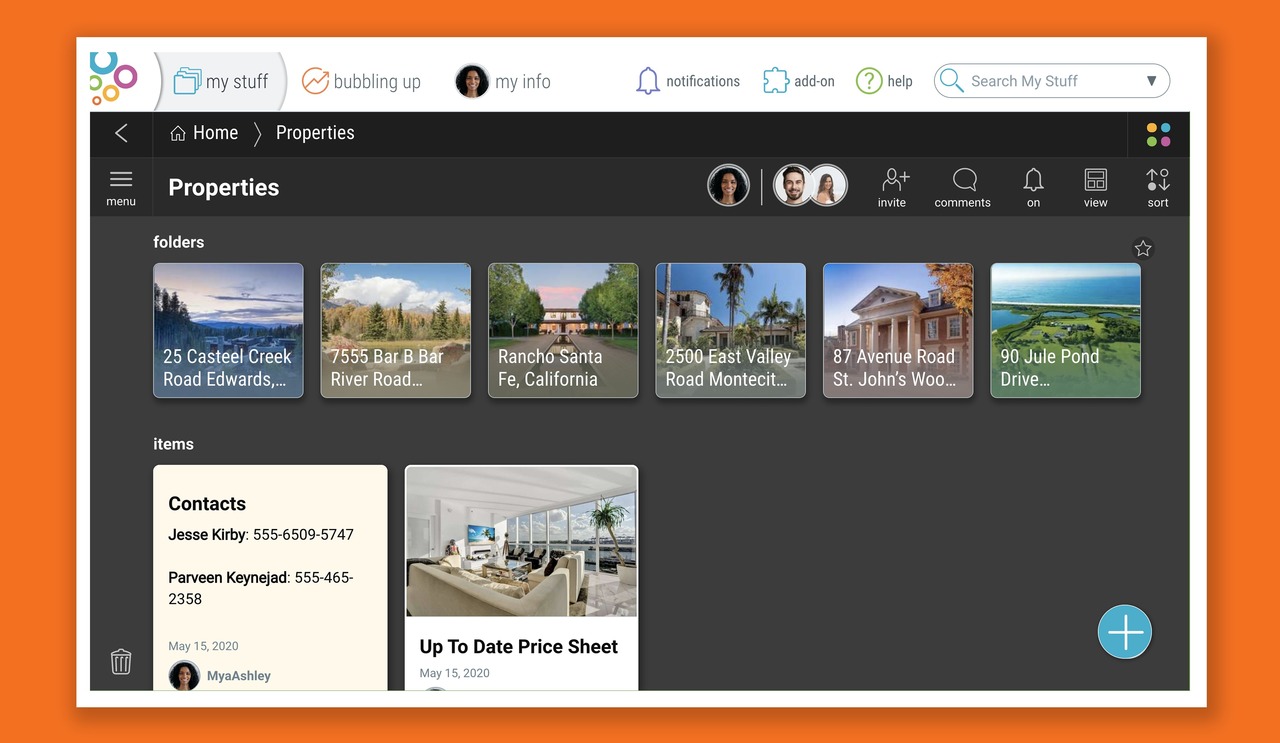
It could update its look and feel, especially if it’s going to target businesses. Its minor front-end design weaknesses belie its inherent power, though. In fact, it’s one of the more flexible filing and productivity tools I’ve seen in some time. There’s a great deal of potential here, both for individual agents and multioffice brokerages.
The interface is basically a large central screen supporting your folders, which for real estate, could easily be an agreed-upon naming structure for every listing in the office, with an image of the home on its cover.
Inside each could be everything required to manage the property from initial walk-through photos, the listing presentation, the listing agreement, marketing collateral, inspection reports, CMAs, contracts and basically everything else.
Understand that while Buplup allows for every file to be shared and commented upon, with a wide array of usage permissions, it doesn’t have its own document creation and signing tool. So, you’d add draft and final versions of your DocuSign or SkySlope packages.

However, in a testament to how nimble Bublup is, you can save the URL that each of those systems assigns to a deal, allowing for one-click access from a folder to review, edit and finalize a critical document. Oh, and the same goes for a Matterport tour URL, too.
You can drag and drop items into a Bublup folder, or import them by the nifty “wheel” menu that surfaces from the user’s right. And again, virtually any form of content can be pulled in, labeled and categorized.
Folder managers can set all kinds of sharing rules and file permissions, and yes, customers can be invited, too.
Teams can use Bublup, too, and brokerages can create systems for offices nationwide.
I’ve been writing a great deal lately about home management systems, software that allows agents and homeowners to contribute data and content about a home for long-term maintenance and budgeting. Well, Buplup can serve much the same purpose.

There’s no reason a listing agent can’t create a client-specific folder as a deal unwinds with an inspection report, addenda, flood reports, pictures of the home and any other form of information that the deal produced, then share the account and folder with their buyer-turned-homeowner for long-term curation.
Agents who work with buyers can create folders for individual home tours, take photos from within each folder and add local restaurant menus, directions via Google Maps to parks and all kinds of other regional amenities. Oh, and the Rolls feature can turn any folder and its contents into a presentation. It won’t replace an actual CMA solution, like Cloud CMA or CORE Present, but it’s a cool way to quickly translate a bulging folder of deal information into something more palatable.
Users of Bublup need to be conscious of how they organize their folders. It’s easy to create digital junk drawers or mislabel items. Files and folders have fields for adding descriptions, so be to sure to drop some keywords in their respective narratives.
So, is this software worth doing a big switch from whatever current system you’re using to handle and organize business information? Well, that depends on how unhappy you are with it.
If you feel you’re settling with whatever online file sharing system you use, then yes, Bublup is worth some due diligence. There’s a lot it can do, and I wager more is in store.
I hope to see future versions reign in the UI a bit and add some additional tools that take a little more control out of the hands of the user when it comes to organization. It relies heavily on its search functionality, which appeared very robust, but I think that undermines its intent to be a visually heavy organization suite.
Despite my minor reservations, I tend to like this app the more I think about it. Except for the name.
But that, too, might grow on me.
Have a technology product you would like to discuss? Email Craig Rowe
Craig C. Rowe started in commercial real estate at the dawn of the dot-com boom, helping an array of commercial real estate companies fortify their online presence and analyze internal software decisions. He now helps agents with technology decisions and marketing through reviewing software and tech for Inman.
















Comments