Maxa Designs is an enterprise-level graphic design suite that real estate brokerages can white-label to fully power all aspects of digital and print marketing.
Maxa Designs is a white-labeled creative design and marketing services platform for the real estate industry.
Platforms: Desktop; iOS app
Ideal for: All brokerages, teams and agents
Top selling points:
- Impressive library of templates
- Across-the-board design quality
- Robust branding controls
- All in-house domestic design staff
- Pro-level graphic design tools
Top concern:
Maxa is a powerful tool for static content, meaning it doesn’t yet offer features for video or animated graphics. But, it’s on the way. If you don’t need those items, then you have no reason to not adopt this software.
What you should know
Maxa Designs (see its soon-to-launch new website) is a graphic design and print production studio that offers its entire creative library and design suite as a white-labeled, brokerage marketing solution.
Maxa is the parent company, and unless you request a new template or need support of some kind, you won’t see the name much when building out your email templates, door hangers, multi-page luxury listing brochures, window signs, trifolds, social media graphics or whatever else it is you decide your organization needs to win more business.
It took little time for me to understand the capabilities of Maxa. If you’ve ever visited Lab Coat Agents’ Marketing Center, then you get it, too. That’s all Maxa.
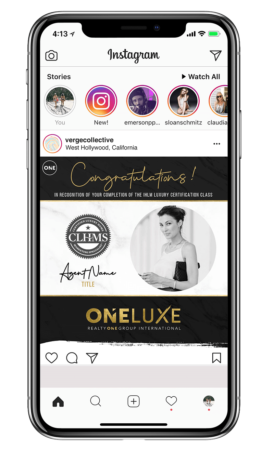
The sheer availability of templates within Maxa is impressive. They have more options for marketing collateral than most brokerages will ever need, which is exactly their point—never leave a client wanting.
What I found more impressive is the underlying design quality of its templates. Nothing appears canned or ordinary, everything is better than what I’ve seen before.
I was told that all of Maxa’s digital artists are local to Los Angeles and paid what a good designer deserves to be paid. This is critical, because it’s so very easy to outsource cheap graphic design to off-shore content farms and mark it up by untold thousands. Sure, the business advantages are many, but the designs often reflect that strategy.

While there’s no doubt Maxa is a great solution for in-house design teams and marketing managers, its intent was to hand over creative services directly to agents. The user experience is that easy. You can even connect all brokerage and agent license information, as well as IDX account data so creating property flyers is that much faster. Simply enter the address or MLS ID# to push listing information into a template.
The left hand nav lists a clear, and long, list of categorized assets you may want to create. If you’ve uploaded your logos, headshots and branding schemes already, everything you open will be populated with those visuals, placed on the piece according to whatever design template you choose. Bios will be in the right places, headshots where they need to be and logos dropped in according to company standards.

There are multiple levels of asset “lockdown” options in a design to prevent users from “going rogue” (as Maxa puts it) and usurping accepted brand standards. You can even lock font choice, size and other typographical features.
For those printing materials for open houses, local marketing mailers, sales office tables and so forth, Maxa has that covered, too. You can print what you need in a few steps, selecting paper types, volume, and even a mail list if it’s for a direct mail campaign.
Once inside a design template, changes are as simple as clicking on an item and editing it. A hovering top menu offers access to drop shadow settings, gradient options, and item opacity. Photos, offered in-app or by local upload, can be filtered and adjusted in-design, too.

If there’s a template you want to see, simply request it. All account levels are provided with unlimited requests and any changes that come after.
Maxa has a companion app for on-the-go creative production of social media content. It links to your parent account, so all branding parameters are intact upon launch.
Maxa is superior to Canva in a number of ways, in case you’re wondering.
For starters, it’s developed for use by designers, it’s an actual workspace. There’s room to move around items and ponder what will look better, you’re not at all visually restricted by the interface. It’s smoother, too, as adjustments respond with little lag.
Maxa also feels like a tool for artists, even if you’re not one. Whereas Canva is a CVT transmission, Maxa gives you the actual stick-shift. Once you feel it, it’s hard to go back.
Again, Maxa is the engine, you’re the driver. Your logos, team settings, brokerage branding and user permissions are unique to your company. It looks like your software.
Know, too, that you’ve already seen a lot of Maxa’s work around the industry. A number of big names use it, you just don’t know it.
But you do now.
Have a technology product you would like to discuss? Email Craig Rowe
Craig C. Rowe started in commercial real estate at the dawn of the dot-com boom, helping an array of commercial real estate companies fortify their online presence and analyze internal software decisions. He now helps agents with technology decisions and marketing through reviewing software and tech for Inman.
















Comments