 It’s Agent Appreciation Month here at Inman. Join us to celebrate all that agents do, all month long. Craving total access? Take advantage of our Agent Appreciation Sale, and subscribe to Inman Select for only $99.
It’s Agent Appreciation Month here at Inman. Join us to celebrate all that agents do, all month long. Craving total access? Take advantage of our Agent Appreciation Sale, and subscribe to Inman Select for only $99.
This story was first published on Sept. 29, 2020. It was last updated on Jan. 6, 2023.
As the platform of choice for many real estate agents, Realtor.com offers a powerful online setting for sharing listings and professional information with homebuyers and sellers.
Originally developed by the National Association of Realtors (NAR) and currently operated by Move Inc., Realtor.com’s agent profile, when properly optimized, allows agents a high-SEO-value place to show off their branding, accomplishments and satisfied client reviews.
To take advantage of the platform’s lead-generating potential, it’s important to claim and develop your profile and your individual listings for maximum visibility.
Table of contents
- Developing your Realtor.com profile
- Optimizing your profile
- Gathering reviews
- Differentiating your service through the quality of your marketing
Developing your Realtor.com profile
Realtor.com provides a variety of resources for beginning and optimizing your agent profile. Profiles are available free of charge and are searchable using the “Find a Realtor” search on the site.

Stephanie Singer | LinkedIn
According to Stephanie Singer, senior director for industry marketing and communications at Realtor.com, the platform has experienced record traffic growth over the past couple of years, so its “free agent profiles really help agents build their online brand and help agents rank higher in search results.”
Getting started
If you are an MLS member, you have a default profile at Realtor.com searchable through Google. If you are a member of the NAR, you have a default profile that is searchable through Realtor.com’s “Find a Realtor” search. These profiles are auto-populated and waiting for you to claim and optimize.
To claim your profile, go to dashboard.realtor.com, and select “Don’t have an account? Sign up.” At this point, you will be asked for the following information:
- The state where your MLS is located
- Your MLS name
- Your MLS Agent ID, Public ID, Agent Number or Member Number
- Your name as you would like it displayed
Then click on “Verify MLS Information” if everything is correct, at which point you will be redirected to a “Welcome” page. Here, you’ll click “Sign into the dashboard.” This allows you to begin to optimize your profile. You can also create a profile for your team as a whole.

Additional resources:
- Realtor.com’s agent profile setup
- Support for setting up your profile
- Support topics for your profile setup
- Realtor.com for marketing: What it is and how it can work for agents
- Everything you need to know about Realtor.com’s relationship with the National Association of Realtors
Optimizing your profile
You can provide a great deal of information to optimize your profile on Realtor.com. Among the categories you can optimize are:
- Name and suffix including nickname
- Contact information including phone number and email address
- Professional title
- Years of experience
- Specialty niches
- Markets served
- ZIP codes served
- Website URL
- Video URL
- Professional slogan or motto
- Professional bio
According to Singer, it’s important to include a photo and, if possible, consider adding a personal video to your profile. “Profiles with a photo receive five times the inquiries compared to profiles without a photo,” Singer said. According to Realtor.com, recommended size for an agent photo is 500 px x 500 px.

Stacey Soleil
“The biggest mistake I see time and time again is that Realtors forget to optimize their Realtor.com account by forgetting to upload their most recent headshot, (I see so many with no photos at all), current brokerage, and equally as important, making sure their About Me section is robust,” Stacey Soleil, marketing technology director with WEST, a Williston Financial Group Company, said on Facebook.
Former Inman contributor Jay Thompson concurred with this view back in 2020, telling Inman that instead of making the “About Me” section about the agent, it should instead focus on “About You. You, the person reading the profile and looking for an agent.”

Jay Thompson
In addition, you have the opportunity to include sold data to further differentiate your services. Singer suggests that agents consult their local MLS to ensure that this data is being sent to the platform to be integrated into their profile.
Listing activity is divided into on-market and off-market segments. “The on-market area shows the for sale and for rent properties and the off-market section shows the agent’s sold properties,” Singer said.
SEO for your profile

Tyler Forte
According to Tyler Forte, CEO of Nashville’s Felix Homes, optimizing your profile goes beyond your personal information. It’s also about the types of words and phrases you use.
“For example,” he said, “if you’re an agent who serves the Nashville market, use phrases in your description, such as ‘Nashville real estate agent who can help you buy or sell your home.’ ”
In addition, Forte recommends reviewing your profile on a regular basis to ensure that contact information is updated and transaction history details and reviews are accurate and up to date. “At the end of the day, potential customers want to see social proof and what better way [to do that] than by displaying positive reviews from past clients.”
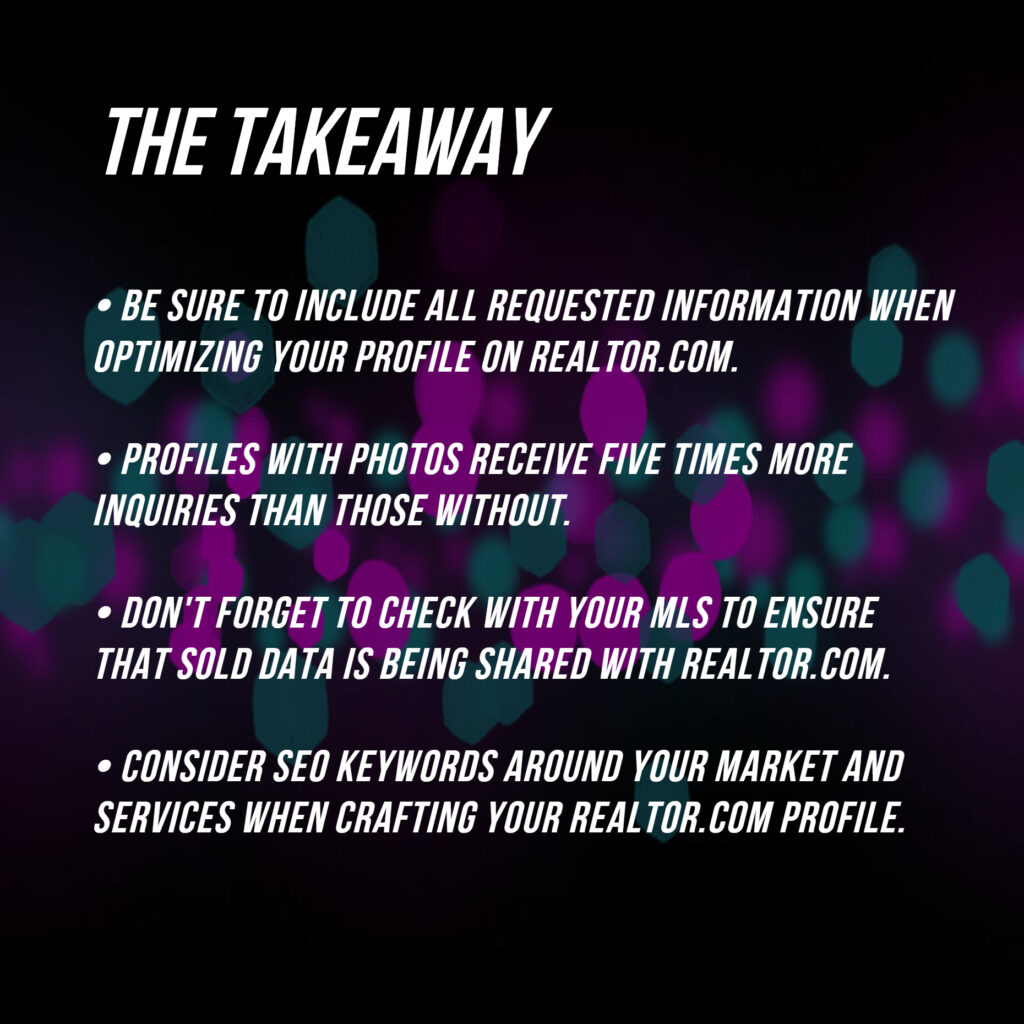
Additional resources:
- 19 agents share how tooting their own horns is bringing in business
- 9 superior agent bios — and how to reverse engineer yours
- What’s in a name? Why naming and personal branding matter
- Writing your agent bio? 13 tips for standing out from the pack
Gathering reviews
Within the Realtor.com dashboard, you can request reviews from your clients for recent transactions. You will provide information about the recent transaction, and the client will receive a fillable form to submit their review.
To ensure that your clients are ready and willing to provide reviews for your Realtor.com profile, consider the following strategies:
- Begin early in the process, and let clients know you will be reaching out for a review.
- Gather feedback throughout the process to ensure the review will be a good one.
- Request a review, both from the platform and through follow-up by email or phone.
- Follow up and thank clients for their reviews perhaps with a handwritten note.
Managing negative reviews
Once your client has submitted a review, it’s evaluated and posted to your profile on Realtor.com. After this happens, the review cannot be deleted. In the event of a negative review, you’re able to post a public reply.
In addition to the written review, your client will be asked to provide a summarized star rating. You can choose whether or not to display these summary ratings in your profile in the preferences section of your dashboard.
Stay calm in the face of a negative review using the following techniques to craft a suitable response:
- Don’t personalize a negative review. Avoid responding emotionally, and stay in the realm of facts.
- Respond to all of your reviews graciously, not just the negative ones. This will take some of the focus away from the few negative notes.
- Stay honest, and avoid playing the blame game with negative reviewers.
- One or two negative reviews won’t make or break your business. Keep reaching out for those positive reviews to provide context and balance.

Additional resources:
- How to write the perfect thank-you note
- At a glance: 30 etiquette rules for business self-confidence
- Professional etiquette today? Real estate pros sound off
- How to give 5-star service to your military and veteran clients
- The impact of online reviews and how luxury agents earn positive endorsements
Differentiating your service through the quality of your marketing
One of the ways that people evaluate you on the Realtor.com platform, according to Singer, is through the quality of your listings. Professional photos, video tours, virtual open houses and other professional marketing help to show both the listing and the agent in the best light.
What follows are some best practices for optimizing the look of your listings on Realtor.com’s platform.
Professional photography
Whether you are partial to A to Z professional photography services or editing and optimization services such as BoxBrownie, beautiful photographs tell a story to potential buyers and offer a powerful selling point in listing presentations.
Consider the following ways of ensuring that your photos are standing out for all the right reasons:
- Proper lighting and excellent composition are key to ensuring that your listing looks its best. Dark or poor resolution and photos of random corners or surfaces do your listing no favors.
- To the best of your ability, ensure that the home is clean in the photos. Consider avoiding showing rooms where items are being stored or that appear unclean and uncared for.
- Consider whether you need to change photographs as the seasons change. Try to avoid photographing a listing with holiday decorations in place so that photos do not appear dated.
- Post photos in a logical order — perhaps proceeding through the house from the front to the back or posting outside spaces first, then inside spaces. Don’t post a jumble of out-of-order images from different rooms — it makes it hard for potential buyers to visualize the floor plan.
- Avoid putting pets or pet-related items in the photos. Some pet-free buyers might want to avoid viewing homes with pets.
If the home is a bit outdated or if its design is out of keeping with comparable listings in your area, you may want to enlist staging services before the photo shoot. This can make your marketing efforts more effective than pictures of unattractive interiors or vacant spaces.
Video tours and virtual open houses
Although video tours have been around for many years, their adoption has increased due to the market changes brought about by COVID-19. Whether you’re hiring a videographer or looking for a do-it-yourself solution, video and virtual tours help you offer a more meaningful idea of the home’s layout and features to potential buyers.
Make sure to add videos to all of the platforms where you’re promoting your listing, share on social media and on your website and otherwise distribute it widely. Email the video to real estate agents in your area, especially those who might have buyers in the pipeline. Video is a powerful tool but only if it is shared and seen.
Property descriptions
Although some listing agents forego well-crafted property descriptions in favor of “just the facts” lists of features, it’s worth the time it takes to properly craft your listing description. Not sure what to include? Here are some ideas.
- Start the description with the most compelling aspect of the home, whether it’s a desirable location, a unique architectural style or an exciting design feature.
- Make sure to include updates and upgrades, like new systems or appliances and new finishes, fixtures, or flooring. Highlight the year if the update occurred quite recently.
- Almost everyone will want information about the kitchen, so always include something. Even if the kitchen isn’t updated, you can still highlight the fact that it’s an eat-in kitchen or that there’s exceptionally generous cabinet or pantry space.
- Don’t forget outdoor areas. Highlight space for seating, dining or an enclosed yard offering privacy and play space for children and pets.
- Include property amenities, especially in resort-style markets where clubhouses, pools and tennis courts or other recreational facilities are popular.

Additional resources:
- Are you missing a quarter of potential clients with your marketing?
- 7 essential types of writing every busy real estate agent should learn
- What ‘The Golden Girls’ can teach you about property descriptions
- Regroup, reuse, recycle: How to recalibrate your marketing mid shift
- MLS-listed homes sell for more, a new study claims. But there’s 1 twist
- 5 certifications and designations tailor-made for the 2023 market
Offering the opportunity to raise your online profile and optimize the look of your listings, Realtor.com is a powerful way to increase your visibility in your local market. By taking advantage of the platform’s potential for optimization, you can reach buyers with your latest listing and display your marketing expertise to potential sellers.
Christy Murdock is a Realtor, freelance writer, coach and consultant and the owner of Writing Real Estate. She is also the creator of the online course Crafting the Property Description: The Step-by-Step Formula for Reluctant Real Estate Writers. Follow Writing Real Estate on Twitter, Instagram and YouTube.












