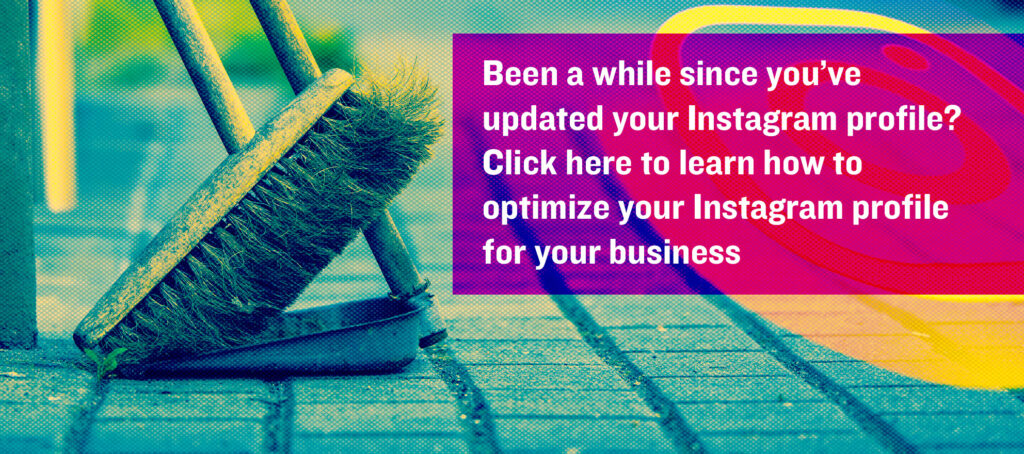Facebook and Instagram are growing like leaps and bounds — and they aren’t slowing down anytime soon. Both platforms are great for staying in touch with past clients, attracting new business and promoting your brand and business.
In my presentation at Inman Connect Las Vegas, I said that before we can talk about Facebook and Instagram, it’s first important to think about being intentional with your social media plan.
Agents and brokers who are successfully using Facebook and Instagram are doing so effectively because they are focusing on relationships first. They understand that social media will never replace a handshake or a phone call, and they also understand the importance of putting our valuable timeless content in their voice (with their opinion,) which will attract the clients they want to work with.
Once you have created a system for your content including when to create it, how often, what medium (blog posts, video, live video, podcasting) then the next step is distribution, which is where these free tools from Facebook and Instagram come into play.
Let’s start first with Facebook because there are some fantastic free and many times under-utilized tools available with Facebook business pages:
- Post scheduling: On a Facebook business page or group you can schedule posts ahead of time. This allows agents and brokers to publish consistently, and it saves time. Agents and brokers who are creating evergreen video or podcast content might consider scheduling that same piece of content multiple times over the course of a few weeks or months.
- Link to specific posts: Each post on Facebook has its own unique link — you can access this by clicking on the time and/or date for that post. The post will then open in a new window, and you can then copy and paste that link to share anywhere. We find it helpful in our weekly email newsletter to share a link or two directly back to a specific post or two from our Facebook page. This helps to drive traffic to that post and increase engagement.
- Invite people who like your post to like your page: Once a few people (or a few dozen people) have liked a post on your Facebook page, you can click on the list of people who liked your post and from there invite them to like your page.
- Pin posts to the top of your page: On a weekly or monthly basis I recommend pinning a new post to the top of your Facebook page. This post might be a new video, a new piece of content or event a new listing.
- Facebook Live: Facebook Live is still one of the best ways to increase engagement and increase awareness to your business. Consider going live on your Facebook page weekly or at least monthly. You can also use a free tool like BeLive.tv to schedule your Facebook Live up to a week in advance.
- Facebook captions: If you are uploading video to your Facebook page I strongly encourage you to add captions. Most of us never turn the sound on videos on Facebook — so captions are key. Facebook has a great free option for this! For a few dollars more you can use a tool like rev.com.
Facebook groups
What about Facebook groups? It’s becoming more important to think about having a Facebook group. Facebook group posts are getting more and more traction in the news feed, and a group is a great way to build a community.
Here are a few of my favorite free Facebook group tools:
- Scheduling: Just like a Facebook business page, you can schedule posts in advance, which can help with consistency and keeping your group engaged. Make sure though — as with any scheduled post — that you take the time to respond to comments and engage with your community.
- Facebook Live: Going live inside your Facebook group is a great way to build a strong community. I go live in our #GetSocialSmart Facebook group each week with a Monday #CoffeeWithKatie, and it’s a great way to build value with our members.
- Insights: There are new group insights available which will show you who your most engaged members of the group are. This can be helpful to recognize those members.
- Post formatting: You can now format group posts with thing like bold, italicize and bullet points. This is extremely helpful in posting engaging content.
- Linking to posts: Just like pages, you can find the link to any specific post in a Facebook group by clicking on the time and/or date stamp. We have a weekly newsletter to our members, and we will in the email link to a few of those posts in the group. Our members like this because they know if they miss something, they will get the link in their weekly newsletter.
- Announcements: Unlike Facebook pages where you can only pin one post, in a group, you can pin up to 10 posts. This is a great feature where you can post the rules to your group, helpful resources, videos, Facebook Live replay, upcoming events and more.
More Facebook tools
In addition to Facebook pages and groups — many agents and brokers are connected to their past clients personally on Facebook. Using Facebook’s free tool — Facebook Lists is still a great way to segment your friend lists.
Many agents will put their clients into a list (these lists are private — your eyes only) to keep themselves organized and stay intentional. Relationships are built with small interactions over the course of time and using lists is a great way to build relationships without spending a lot of time on Facebook.
In addition to Facebook, Instagram offers tons of free and awesome tools to help you engage with others, drive traffic to your site and generate business. It’s important to note though that on Instagram — it’s not about getting thousands of followers — it’s about getting the right followers.
There are 4 key free areas on Instagram
- Instagram Feed
- Instagram Stories
- Instagram Live
- Instagram TV (IGTV)
In the Instagram news feed, agents and brokers can post pictures and/or videos up to one minute in length (and up to 15 minutes for IGTV). There are six free tools that can help increase traction with your posts:
- Saving your posts: Did you know Instagram rewards users that have a high level of people saving their posts? So the next time you post to Instagram, a new call to action might be “Save this post for when you are ready to move” or “Save this post with the upcoming community dates.”
- Sharing your posts: When you post to the Instagram feed, under your post there is a paper airplane icon. When you click that, you can share that post to your Instagram Stories. This is a great way to get more traction on your post.
- Hashtags: Using 15-30 specific hashtags on each post helps your post get more reach. You need to make sure your account is public to use hashtags. There are three great hashtag resources we recommend: hashtagify.me, hashtags.org. all-hashtags.com
- Geo-location: When posting, add your geo-location. To keep yourself safe, never post your location if you are working in an area alone like an open house. However, if you are promoting a new listing on Instagram, you may share the specific city in the location area of Instagram. Or, if you may choose to tag the location of your local office.
- Tagging. You can tag other Instagram accounts on your post. It’s important to be intentional in tagging — don’t tag randomly and spam. However, if you have a post that highlights someone else or another business — tag that person, and that helps with your engagement.
Instagram Stories
How about Instagram Stories? Instagram Stories are photos and/or 15-second videos that are stitched together to create a story that disappears in 24 hours. Stories are a great way to show the behind-the-scenes of your business and day-to-day.
Here are a few of my favorite free Instagram Stories tools:
- Color and fonts: Use colors and fonts that are consistent with your brand.
- GIFs, music, polls and questions: These tools can help make your stories playful, fun and interactive. Get creative with your stories! Instagram Stories makes it easy to add and search for fun GIFs (search for words like “home” or “congrats” to add creativity to your posts.) Polls and questions are a great way to engage people inside your stories.
- Super Zoom and Boomerang: Instead of a regular video consider spicing it up and using one of the fun free tools in Instagram Stories — Super Zoom and/or Boomerang.
In addition to thinking about content on Instagram, it’s equally important to spend time intentionally engaging with your clients on Instagram. Instagram does not offer lists like Facebook, but you might consider setting up post notifications on your top 5 past clients or prospects so you can be intentional in engaging with their content.
More tools for Instagram
Additional free tools for Facebook and Instagram:
- LinkTr.ee: In Instagram you are allowed only one live link — LinkTr.ee allows you to list multiple links (link to your listings, solds, newsletter sign up, FB page, YouTube channel, etc.)
- Videorama app: This is a fantastic app to create and edit great videos for Facebook and Instagram.
- WordSwag and Canva: These are two of my favorite tools for creating fun and unique graphics because they’re easy to use and easy to be consistent with your branding with both of these apps.
- Later.com: This website and app is a great tool to schedule posts for Facebook and/or Instagram.
- Unfold: Looking for more unique ideas for Instagram? Unfold is a beautiful app that enables you to tell stories with text, filters, images and layouts. It could be particularly great for luxury listings that you might be promoting over on Instagram Stories.
There are so many great free tools available on both Facebook and Instagram — they key is thinking beyond the listing photo, look at your life as content and lean into who you are.
At the end of the day, people do business with people they know, like, trust and relate to.
To view the my complete presentation at Inman Connect in Vegas you can view my slides and resources here. Or check out the video from ICLV below.
Katie Lance is the author of #GetSocialSmart and founder and CEO of Katie Lance Consulting, a social media strategy firm. She’s been recognized by Inman as one of the 100 most influential people in real estate and is a featured keynote speaker at many industry event