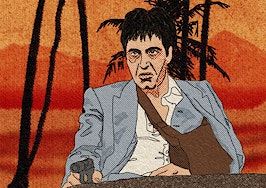In this monthly advice column, Marketing Mastermind Christy Murdock Edgar answers three burning questions from the real estate industry at large. This month’s topic: privacy matters.
As a Florida Realtors faculty member, I teach on tech topics on both streaming and in-person platforms. My classes are discussion-based and endeavor to make room for a lot of questions. Lately, I’m finding that much of the discussion concerns privacy and the use of social media and cloud-based platforms.
Here are three of the questions I’m hearing most often these days and some guidelines for protecting yourself and your information online.
1. Should I share photos and details of my personal life on my Facebook, Instagram or Snapchat?
This is a question that comes up often and requires a great deal of personal reflection. You might be willing to put your own personal information on your business-related social media platform, but should you put photos of your children? What about a photo of your home? Information regarding vacations or out-of-town travel?
Every piece of information that you share carries risk. You need to determine how much risk you are comfortable with. This is a discussion you should also have within your family because your significant other and children are affected by the information you share.
You may choose to completely separate your personal and professional platforms, to better control the flow of information to the public. In addition, you may choose to designate one or two platforms for strictly business-related content — like Instagram and LinkedIn — while reserving Facebook for more personal shares.
Part of your decision will be driven by simple demographics. Facebook tends to skew older. Snapchat has a younger audience and gives you more options for private communication. Instagram is often the sweet spot demographically and might be a better option for business.
You might also be influenced by the size of your following on each platform. If you have built up a large professional network on Facebook, it might be worth it to remove personal content from that platform and go all in on the professional side.
In addition, it is important for you to remember that while you can make choices for yourself and your family, you need to be very careful when including other people — friends, colleagues or clients — in your social media posts.
Make a photo release part of your standard representation package, and always ask clients before posting their photos, names or property on social media. Give serious consideration to avoiding photos featuring the children of friends, clients or colleagues.
2. I started a social media account, and strangers started following me and requesting to connect. I don’t know these people! What do I do?
Many of us judge our success on social media by the number of followers we have or the amount of engagement we enjoy. However, for those who are concerned about privacy or who have been the victims of identity theft, this type of connection can be stressful and problematic.
The good news? You don’t have to give up privacy to use social media.
Here are some ways to protect yourself while staying connected:
- Review your platform’s privacy settings, and limit what you share publicly.
- Be aware of what you’re sharing on social. Birthdate, schools, pets — much of the information you share on your profile also forms the basis of your passwords and security reminders.
- Use different passwords for different profiles, and change them regularly. Consider creating a separate email address just for your social media profiles.
Don’t let anyone tell you that you have to share more than you are comfortable with. If you want to keep your accounts private or limit the people you are connected to on social media, you can. It’s all about your intention and your expectations from the platforms you participate in.
Remember, social media can be used for more limited communication — not just as a public forum for unlimited followers. Determine what your goals are for social media, find a platform that works, and set common-sense limits on the people you connect with to feel more comfortable online.
3. I only use LinkedIn for social connecting. Isn’t that the safer option?
Many people believe that LinkedIn is a more “professional” social media network and believe that professionalism extends to making it more secure. In reality, however, there are many ways that LinkedIn provides information about you to people you don’t know. Security is just as important on this platform as any other.
Updates to your profile can be visible to people who are not connected to you. For many users, there is an option to “follow” someone on LinkedIn without sending a connection request. That means people can get information about you delivered to their notifications without your knowledge.
If you want to disable this feature, you can choose to limit the people who get your updates and information in your privacy settings. You can choose who can follow you and block individuals from following.
In addition, do the following:
- Turn on two-factor authentication to make your login more secure.
- Don’t sync your contacts and calendar in LinkedIn.
- Disable ad targeting to limit the amount of information that is being gathered and shared with third parties.
- Manage your data sharing and job seeking preferences to minimize LinkedIn’s ability to share your information.
It can feel overwhelming to hear all of the ways that our data is being gathered and shared. The answer is not to opt-out of the online world. Spend some time, do some research, and better protect yourself online to enjoy the benefits of social networking while minimizing the risk.
Do you have any questions for the Marketing Mastermind? Shoot us an email.
Christy Murdock Edgar is a Realtor, freelance writer, coach and consultant with Writing Real Estate in Alexandria, Virginia. Follow Writing Real Estate on Facebook, Twitter or Instagram.