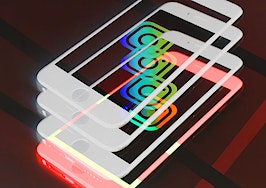Broadcasting live video to Facebook or YouTube can be a great way to gain exposure for real estate agents.
It’s an intimidating process for agents, especially if they don’t have experience with the format. Even if you do, live video through social media is a fairly new concept for many people, and it’s best to plan ahead to ensure smooth delivery: Communicators need to be as prepared as possible to make their live videos as successful as possible.
At Spyglass Realty and Investments in Austin, we regularly broadcast live on Facebook Live. We have a show for real estate agents called #RealtyHack. And we also do consumer-facing videos.
Here’s what we’ve learned so far and my tips for broadcasting live:
1. Have a run of show (ROS)

Example of talking points for a live video broadcast | Courtesy of Ryan Rodenbeck Spyglass Realty and Investments
This is an outline of the show that includes the introduction, the main “meat” of your what you’ll discuss and the outro, or concluding remarks that end the broadcast.
You’re going to want to type out your introduction statement, bullet points with talking points on what you’re covering and your outro statement (more on intros and outros below).
Obviously memorizing your intro and outro statements is a good practice, but you don’t want to not have it in front of you in case you get tripped up.
Here is an example of one of our run of show documents. The ROS is also where you’ll have guest information (if you have one) and the guests can see the talking points and the link to log in remotely.
One thing that I highly recommend — give your guests instruction on how to set up the camera (pointing at their face and not in their nostrils), to have a microphone or earbuds and to be in a quiet place with a good internet connection.
2. Start with a hook

Example of run of show (ROS) plan for live online video broadcast | Courtesy of Ryan Rodenbeck, Spyglass Realty and Investments
You’re going to want to get the audience interested in what you’re talking about as quickly as possible.
If you don’t get straight to the point, they’re likely to move on and not listen any further. As part of your hook, you’re going to want to give them a reason to keep watching.
Here’s an example: “Are you interested in the top five apps that Realtors are using in 2019? We’re going to go over that in today’s broadcast. Be sure to stick around for tip No. 5, as it can help you sell more homes.”
In this example, we’re letting them know exactly what we’re covering in the video and giving them a reason to stick around until the end.
With social media, engagement and retention are crucial to having the algorithm seeing your video as one it should promote further. The longer you can get someone to watch video, the more “street cred” the platform will give your video.
3. Have an intro and an outro planned
The intro goes right after the hook. The outro is at the end and is very close to the intro.
On my Realty Hack show, we cover topics that are geared toward real estate professionals, and we want the audience to engage and subscribe to future broadcasts.
Our intro goes something like this: “I’m Ryan Rodenbeck with Spyglass Realty, and you’re watching Realty Hack, where we go over the top tips and tricks of top producing agents and team leaders across the country. If you’re interested in subscribing to future broadcasts or would like to see our past broadcasts, type the word ‘agent’ in the comment section below, and our chat bot will take you through the options.”
Note: You don’t have to have a chat bot. They can be complicated. Asking your audience to type “agent” below your video will allow you to engage with them while you’re broadcasting, and go back to let them know about your next broadcast later.
An outro will just be a recap with a glimpse of your next broadcasts. For our consumer-facing broadcast on our Spyglass Realty Facebook page, it would go something like this: “Thanks for taking the time to learn about how buyers can win multiple offer situations. As always, type the word ‘homes’ in the comment section to subscribe to future broadcasts. Next week, we’re going to be talking about the best neighborhoods in Austin for under $400,000 and you’re not going to want to miss these neighborhoods that we’ve identified.”
4. Go with trending topics
For example, if you’re in the heat of a spring moving season, a good topic could be “How to win multiple offer situations.” If it’s the slow fall season, a good example of that would be “Why fall is the best time to buy homes in Austin.”
5. Be aware of the length of your videos and try not to drag on
When we started doing our consumer-facing videos for our brokereage, we would go for about 30 minutes. That was way too long. After reviewing our YouTube analytics, we noticed that most views were about 65 percent to 75 percent of the video.
We tightened up our bullet points, stayed on point with the topics, and shortened the videos to between 10-20 minutes, depending on the depth of the subject. In general, you’re going to want to go as long as there is a good “flow,” and pay attention to your analytics.
The point of the broadcast is to educate your audience, so if you see it’s dragging on and viewers start dropping off at a certain point, pay attention to that and adjust accordingly.
6. Repurpose the content

Outline for live online video broadcast | Courtesy of Ryan Rodenbeck, Spyglass Realty and Investments
You can pay to boost the post on Facebook, or use it to retarget to your database, but you should also download the video, upload it to YouTube, embed the YouTube video in a blog and then send that blog out in your monthly newsletter.
A great resource for making live videos is Owen Video’s channel on YouTube.
As with anything, practice makes perfect, so don’t be afraid to make mistakes. You can also make a test group with just a couple of friends in it so that you can practice without going public.
If you make a mistake on a live broadcast, laugh it off, and keep going.
Ryan Rodenbeck is the broker-owner of Spyglass Realty and Investments in Austin. Connect with him on Instagram.