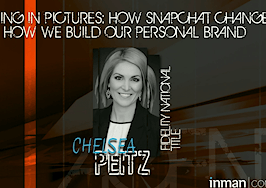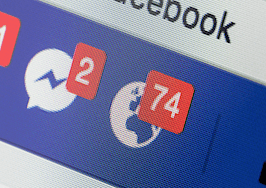Last year, I switched from a PC to a Mac because I thought it couldn’t be that hard to learn, however, I very quickly found myself lost and spending hours on tasks that used to take me minutes.
I kept telling myself that millions of people couldn’t be wrong. Apple users aren’t just fans, they’re fanatics, and they must know something that I didn’t.
I googled how to do everything, and after a few weeks of cursing this 13-inch technological quagmire, things started to become easier and make sense. Now, I love my Mac!
I realize now that my resistance stemmed from my fear of change.
Just like the changeover from one system to another, the latest Snapchat update is proving to be a bit shocking to its user base. It’s not really fair to label the recent change as an “update,” when truthfully, it’s a complete platform redesign.
Snapchat didn’t simply add a few new features, it totally overhauled the user experience.
Who knew that the “dying” app could stir up so many feelings and headlines? Over 1 million angry people have signed a petition to reverse the update and flooded Twitter with some of the funniest posts I’ve ever seen.
We may not all agree on sports teams, religion, politics, racial beliefs. But the one thing all of the world agrees on is the new @Snapchat update is beyond awful. So thank you #Snapchat for bringing the world together on something. #SnapchatUpdate
— Joseph Canari (@JoeCanari) February 10, 2018
Goodnight to everyone except the people responsible for the #snapchatupdate
— ISICK (@i_navarro7) February 10, 2018
One complaint tweeted to @Snapchat has been retweeted over 1.5 million times, ranking as the fifth most-retweeted post of all time (right behind former President Barack Obama’s tweet about equality).
If nothing else, the tweet storm has generated a ton of media attention. If it’s true what they say, “bad press is still good press,” then Snapchat may be more calculated and brilliant than we thought.
I don’t doubt that people who previously abandoned the app re-downloaded it just to tweet their own complaints.
Let’s examine the original intention of Snapchat, why it was different from all the other social media platforms and what this new change means for real estate agents.
Did Snapchat just shoot itself in the foot?
Snapchat is a camera-based messaging app that promotes being “in the moment” by communicating through images in real time.
Its user-generated content is largely unedited and raw, and it’s the opposite of the filtered, highlight reels posted to Facebook and Instagram. It was also the closest thing we had to live social video before Facebook Live existed.
Snapchat has always been and (hopefully will continue to be) about consumer control and conversations. The lack of discoverability forced people to seek out and intentionally connect with others, a theme users will continue to see.
The ephemerality of the content forced people to pay attention. The privacy and lack of vanity metrics allowed people to share and engage without public pressure.
It was nearly impossible to hack, automate or outsource content because it was really only about one person’s story. It was never intended to be a feed of random posts for passive consumption.
Snapchat empowered users with the control of watching by choice. User’s Stories do not appear or automatically begin playing without a user making an intentional selection; neither do Instagram Stories.
With this change, we’re seeing Snapchat move, in a nutshell, toward less media and more social.
Dare I say, we’re moving in the direction of intentional and authentic communication? Isn’t that what so many of us have been asking for — more authentically engaged, real relationships?
Be careful what you wish for.
What’s new?
Here are the nuts and bolts of the Snapchat overhaul:
- An algorithm: Up until the update, Snapchat organized Stories in a chronological order with the most recent Stories appearing at the top of the feed. Now, Snapchat has launched an algorithm based on the level of user engagement, meaning if you watch someone’s Story and if you message him or her, then he or she will appear more often, which is intended to make it easier to find people you want to engage with.
Sections changed
Stories and chat screen (to the left of camera):
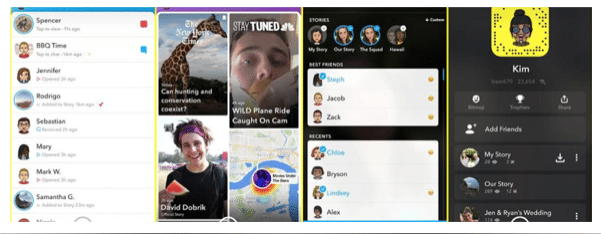
The app opens to the camera as it did previously. Now, instead of housing chats and Stories on separate screens, those sections have combined, and users can watch Stories and engage with friends all in one place.
There are also some updated functionalities for consuming Stories outlined by Snapchat’s support page:
- Watch a Story: If friends update their Story, they’ll have a circular preview next to their name. To watch a Story, just tap it! If there’s no preview, you’re all up to date. The easiest way to watch a friend’s Story who isn’t appearing on the top of your list is to search the name in search bar 🔎 (this is the intentional part).
- Rewatch a Story: Tap a Bitmoji on the friend’s screen to view his or her profile, then tap his or her circular Story to watch.
- Up Next: After you watch a friend’s story, you’ll see a preview of your next friend’s story! Tap the screen to watch the next Story, swipe to skip it, or swipe down to exit (the return-ish of auto-advance).
- Group Stories: All Group Chats will now automatically have their own Group Story! Anyone in the Group Chat can add to the Group Story and save it.
- Friends List: Your friends show up based on who you keep in touch with the most and who’s reached out to you most recently.
‘Discover’ screen (to the right of the camera):
The old Stories feed is now the “Discover” section, which is a mix of content from brands, publishers, professional content creators (influencers/celebrities) and people you follow.
Snapchat is hoping that users will more easily find content from advertisers and paid publishers in a totally separate location from friends.
New categories will appear on the Stories in this section:
- Official Story: Stories from celebrities/publishers
- Popular Story: Stories from “influencers” or trending content
- Public Story: Stories of people whom you follow but do not follow you back (this will be eye-opening to some users!)
Create your content preferences in ‘Discover’ section: Snapchat is encouraging users to “teach” the new algorithm their content preferences in an effort to better curate Stories that you may want to see.
One of the ways the algorithm “learns” is via the “See less like this” setting. Now, users can press and hold on a Story to select “See less like this,” which will limit similar content in the future.
Updated Story Sharing options:
- Public: Everyone
- Friends Only: Those who you follow back
Don’t forget, you can also use these options still:
- Custom Private: Only you
- Custom: You choose who can add to the Story and view
- Geo: For you and people in the same area, possibly for a conference, concert or wedding

Snapchat’s Insights
- Adding a ‘Do not disturb’ setting: Snapchat now allows users to mute notifications from friends and group chats. If you are getting bombarded by message notifications, simply enable the “Do not disturb” option, and don’t worry, no one will know that you’ve turned this on.
- Insights: Although this update is reserved for Official Stories or creators with large audiences, it may one day be available to all users. Data is always helpful for paid advertising and for helping you craft content that resonates with your core audience demographics.
- New deluxe Bitmoji: Ever create a Bitmoji only to be disappointed that it really didn’t look like you? Now, with many more options including skin tone, hair styles and facial features, users can create a cartoon avatar more in their likeness. The updated Bitmoji feature allows users to take a selfie to autogenerate similar feature options!
Tips on how to maximize the new update
- Teach the algorithm: Don’t watch content that you don’t like, or it will show you more of that. Click on “See less like this” to clean up your feed and teach Snapchat what you like. Think of it like the Netflix algorithm: if you watch a ton of rom-coms, then you’re likely to see more of the same genre recommended.
- Engage: It sounds simple, and it is. The more you watch people’s stories and chat, the more you will see their content, and vice versa within the friend section.

Emoji organization
- Create organized categories of friends: Start by going through the alphabet — literally. Find the folks that you like to watch and engage with, and then create an “emoji system” to categorize them and find them easily in the future. To create the system, all you need to do is edit their name. Simply press and hold on their name, click on settings, edit the name, and add an emoji at the beginning. Then, when you click on the search bar, enter in the emoji you want to search for, and it will pull up everyone with that emoji in one place so you can watch all of their stories. In the example below, I’ve edited certain people’s names by adding the “❤” before their name — example “❤peitz.” For now, this is a workaround, but I do hope future updates will offer an easier way to organize people like Facebook and Twitter do.
Remember, Snapchat is focused on communication with people you care about. It’s expecting you to know who you want to talk to and find those people to interact.
The intention behind the update
Snapchat CEO and co-founder, Evan Spiegel is happy with the reaction and has said that his decision to make the biggest change in the app’s short history has reinforced the philosophy of Snapchat being rooted in real relationships. We choose our friends, and Snapchat wants us to choose our content as well.
Spiegel said the reason behind the re-design is simple: “One of the complaints we’ve heard about social media is that photos and videos from your friends are mixed in with content from publishers, and creators and influencers. But your friends aren’t content, they’re relationships. That’s why today, we’re separating social from the media.”
Spiegel acknowledges that these changes will create a temporary learning curve for current users and believes that his decision will improve the overall user experience long term. The ironic twist is that Snapchat isn’t the only platform separating the social from the media.
Facebook radically changed its newsfeed algorithm last month to promote content that encourages engagement over passive consumption.
Facebook’s founder, Mark Zuckerberg, recently posted on his personal timeline addressing his company’s decision to change the newsfeed algorithm:
“We’re making a major change to how we build Facebook. I’m changing the goal I give our product teams from focusing on helping you find relevant content to helping you have more meaningful social interactions.
“As we roll this out, you’ll see less public content like posts from businesses, brands and media. And the public content you see more will be held to the same standard — it should encourage meaningful interactions between people.”
Zuckerberg stated that Facebook’s goal has always been to bring people together as a community that serves to promote well-being and happiness.
Like we said at the beginning, more social, less media.
My opinion
Let me ask you this question: If Facebook radically changed its Ads Manager platform overnight, would you stop creating the Facebook Ads that generate low-cost leads and brand awareness? Probably not.
If your company decided to roll out an entirely new email system, would you quit your job because of it? Not likely.
In my book, Talking in Pictures, I stress the importance of remembering that it is always the message, not the medium that matters. Everything changes and is disrupted, it’s what we learn from the process and how we adapt that holds the true value.
It’s my opinion that the massive redesign is the first of many changes to come.
Snapchat certainly did rip off the Band-Aid quickly, and if nothing else, I have to tip my hat to its decision to roll out an update that supports its core values, regardless of popularity.
Chelsea Peitz is the author of Talking in Pictures and co-founder of TheAgentMarketer.com. Follow her on Facebook, Instagram or Snapchat (@Chelsea.Peitz).