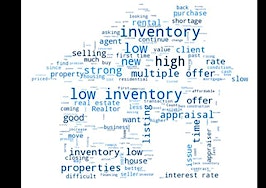- The redesign features "info cards" that users can expand to see school, home and "street view" data.
Every real estate portal has a slightly different “shtick” — for a while now, one of Trulia’s unique selling points has been the neighborhood data that the portal displays on each listing, giving buyers an idea of what the neighborhood is like.
Last week, the portal gave its property pages a minor facelift, elevating the neighborhood information through new “local info cards” displayed below the listing photo that users can click to expand school and crime information about the property’s neighborhood.
“The cards are interactive so consumers can click (or tap) on them to learn more about a home’s nearby crime and school ratings, and to see its Street View, specifically,” wrote Trulia in a blog post about the changes. The Street View (like Google’s) gives viewers the chance to “walk” the neighborhood and see exactly how close that park is (and how many streets they’d have to cross to access it) to their dream home.
The advantage to baking all of this into Trulia’s property listing page is that “consumers can quickly and easily flip between this local information and the listing’s photos, which makes it easy for them to evaluate a home’s features and also get a feel for its neighborhood, helping them move fast in narrowing their search,” wrote Trulia.
The portal also made some changes to both its Android and iOS app.
“If a consumer visits the Search tab in either Trulia’s iOS or Android app and clicks on ‘Local Info,’ they see new interactive schools, crime, and ‘shop and eat’ maps,” wrote Trulia.
The “shop and eat” tab, for example, offers up ratings and photos for local restaurants and boutiques so that you know what you’re getting into before you go. And the “crime” tab will show consumers recent crimes reported in the area — you can even look up types of crime, like theft, assault, vandalism, burglary and more.