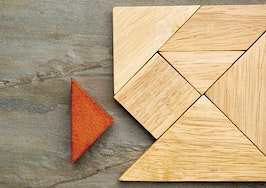- Getting the details of your day "out of your head" might open you up to: more creativity, openness to opportunities you might have otherwise missed and feeling more confident.
- Pay it forward to yourself. A minute (or less) spent now saves you time and energy later.
- There is front-end time in learning any tool or app, but if you choose wisely, the backend results are well worth it.
I had a dream of finding one perfectly integrated cross-platform app that would take care of my needs. But let’s face it, nothing’s perfect. So I found two — from the long list of apps for real estate agents — that work for me, and I use them in different ways. I attempted to integrate them, but I wasn’t satisfied with the results. More on that later.
What’s the best news? I look at my email once, deal with the things that need to be dealt with, email them in one or both of the apps and forget about it. Everything is filed and input on the calendar; reminders are set, and it’s all done directly from my email.
Here’s an example: all receipts are filed, out of my way and easily retrievable from the apps when I need them. (Everyone familiar with tax time?) What follows is my journey, and I hope the telling of it will save you both time and money.
Evernote — a digital filing cabinet
I started using Evernote a few months back. I found that it’s like a huge filing cabinet with a bunch of notebooks, but I wasn’t making forward progress on projects, etc.
I confess: I’m a major list-maker. Evernote lets you do a lot including filing, collecting, saving info for later, searching notes, setting reminders, scanning business cards, etc. Evernote is not the best app for list making, task managing, etc. So, my search began.
I wanted something that was easily integrated into Evernote. I did a lot of research and read tech reviews. I also contacted Evernote and other companies. All integration had to be done with a third app, and for reasons I’ll explain later, I wasn’t satisfied with the results.
I decided to try to use two apps, and see to what level it bothered me to have to use them separately. After months of use, I’m happy with my decision, and I have tweaked the way I use them based on my needs. I’ll share a couple of examples with you at the end.
Todoist — a listmaker’s kindred
So, what to do for my list-making addiction? I landed on Todoist. I hadn’t heard of it previously.
It lets you create searchable lists or to-dos (dated or not; filed according to projects, labels and filters; and retrievable according to due date if you’ve set one).
It uses natural language. Saying “Go to the gym every three days” will create a recurring task on your to-do list called “Go to the gym.” Each time you check it off, it will reschedule itself in three days. And, that’s the beauty.
Once input, you don’t have to do it again. You have the reminder when you need or want it, and it’s off your mind. Need reminders for your clients, kids, chores, errands, taking your meds? It’s easily set up and retrievable from your mobile devices and laptops.
The scoop on integrating
Here’s the scoop on integrating using a third-party app. I was referred to Zapier. I set up an account (despite my concerns with providing my login info for both Evernote and Todoist to Zapier). But I couldn’t get it to work.
I was also referred to IFTTT (If This, Then That), but I didn’t try it. By that time, I wasn’t feeling the need to integrate any longer.
I’m now finding that the integration is not important to me because the ability to email directly into both Evernote and Todoist solves most of the issues. I’m often working from outside using my email, instead of inside the apps.
Improving my daily outlook
My brain space is opening up and enabling more creative flow for important stuff. Details are left to the apps to handle.
I’m on my way to being paperless.
I’m becoming acutely aware of how much I’m (over)scheduling, which makes me step back and decide not to schedule for a few days until I catch up on overdue stuff.
I’m not letting things slide because there’s nothing like a reminder everywhere you look (my PCs, Mac, iPad and Android phone) to get you going. Did I mention that both apps send you a daily email with your to-dos for the day? No duplicates, though — because I use the apps differently, the lists are different.
3 ways I’ve found to maximize the apps
1. Listings
Do you have a new listing? For specific projects, I use nested lists in Todoist in combination with notebooks in Evernote. In Todoist, you can create “Parent” tasks and subtasks.
Create a “Parent” task and list all of the things you need to do to complete, for example, your pre-market activities. You can create a working list that will show up daily on all of your screens, and you can add relevant notes in the form of comments as you progress through the list.
At the same time, create a Notebook in Evernote for that listing. Save all important emails, docs, etc., related to that listing into that notebook.
2. Daily tasks
Every day, I go through my many email accounts and I keep track of details in this way:
- Receipts: I email them into Evernote, and I file them in my receipts notebook.
- Registrations for business events: I email them into Todoist with a due date, priority and time of the event. I don’t need to touch it once it lands in Todoist.
- Special offers: When I receive a special offer in my email, I forward it to either app and set a reminder for the expiration date from within the email. I no longer lose opportunities I might want to act on.
- Web articles: I email the links into either my “Curated social media articles” or “Articles to be read” notebooks. If I do this from my iPad, and from other apps, I can directly save to the appropriate Evernote notebook with the Evernote widget under “Share.” You can now also clip articles using Evernote’s Web Clipper tool.
3. Long-term to-dos
My car has been recalled. I made a call to the manufacturer. I kept a note in Evernote in my “Phone calls important info” notebook with info from the call and scheduled a to-do in Todoist for July when the parts are expected to be in.
I don’t have to think about it until then, and I am confident that all the information is filed and easily retrievable. There’s not one piece of paper left on that subject.
To get the most out of the functionality, you’ll need to go Premium. It’s well worth it. Evernote is currently $50 a year, and Todoist is under $30 a year.
Have you found some life hacks that work for you? Please share in the comments section below.
Barb Zuckerwise is a Realtor at Coldwell Banker Residential Brokerage in downtown Palo Alto. You can connect with her on LinkedIn.