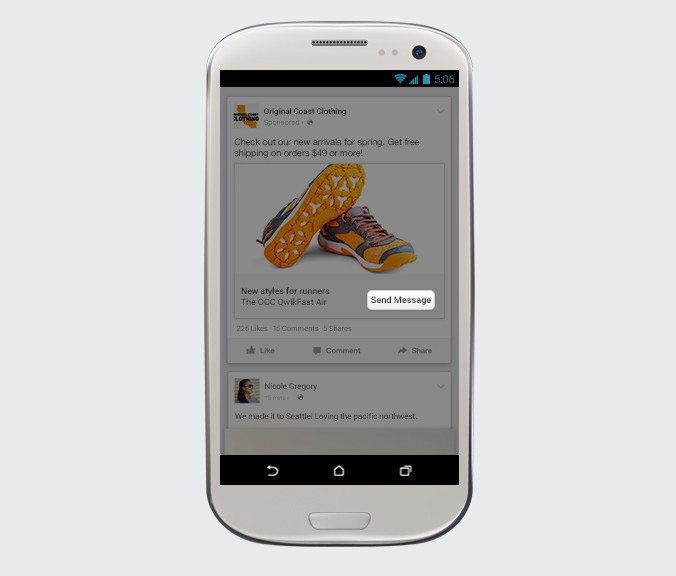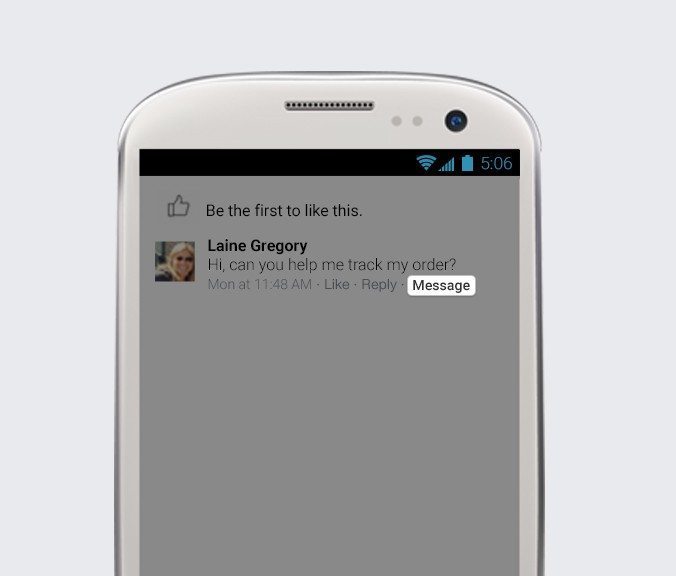- New Facebook services, including a business search directory, can help agents connect with more prospects and better manage their businesses.
Real estate agents may now have more reason to focus on building out their business presence on Facebook. The social network has released a slew of new features and tools for business professionals and firms, including a business search directory, dubbed Facebook’s “Yelp-killer” by some, and new business page messaging capabilities.
Here’s a rundown:
1. Business search directory
Facebook is quietly testing a business search directory that indexes the social media site’s many business pages by categories including “real estate agents.” Listings show contact information, ratings and number of reviews for business pages, along with their locations on a map.
The criteria that determines business pages’ rankings clearly is not limited to average ratings and number of reviews. Facebook didn’t respond to questions from Inman News about how businesses can improve their page rankings, but Facebook told TechCrunch: “We’re in the early stages of testing a way for people to easily find more Pages for the services they’re interested in.”
Facebook’s business search directory adds to the ever-growing list of search services that cover real estate. The heavyweights include Zillow, realtor.com, Yelp, Angie’s List and HomeLight.
Given that many agents already have Facebook business pages and that Facebook receives an immense amount of traffic, Facebook’s rollout of a business search directory may strengthen the argument for focusing more energy on developing a strong presence on the social media site.
2. Message tabs for ads
Facebook now allows businesses to add a “Send Message” button to Facebook ads. Consumers can click the tab to message business pages directly from ads that appear in their newsfeed. Previously, users had to visit a business page in order to message its owner.
Business pages that receive inquiries through the feature can see which ad generated the message, and can immediately respond. Businesses can tack the “Send Message” button onto their ads by creating local awareness ads and selecting “Send Message” in the “Call to Action” field.
3. Respond privately to public comments
Business pages can also now respond privately to public comments made on their walls by clicking a new “Message” tab that shows up underneath visitors’ comments. Previously, businesses could only respond publicly or by visiting the commenter’s Facebook page and sending a private message.
Business page admins that click the “Message” tab will generate an instant message window that includes the commenter’s public comment for reference. Business page visitors will see labels indicating when businesses have responded privately to public comments, giving them an idea of how responsive a business is to inquiries.
4. ‘Very responsive to messages’ badges
To encourage businesses to respond quickly to messages sent through their Facebook pages, Facebook will now add a “Very responsive to messages” badge to a business page if the business’s median response time is less than five minutes.
The median response time is based on responses made in the last seven days, meaning page owners can nab the badge if they meet the required performance level for just a week (though they’ll have to maintain that response time to hold onto the badge). All business page admins will be able to see their page’s response rate and median response time. But, for now, only pages with at least a 90 percent response rate will get a public badge.
5. Create, save and fire off canned responses
To help businesses improve their response times, particularly through mobile devices, Facebook also now enables business page admins to create and save responses to common questions that they can easily select and send in response to inquiries. Business page admins have the option to edit these readymade responses before sending them.
Facebook has also made changes to its business page’s backend to help admins keep track of messages. Admins can now archive, delete and flag messages, as well as mark them as ready, unread and spam.
6. Facebook At Work
Facebook is currently piloting a business communication platform designed to help companies maintain closer relationships with employees and foster collaboration between them. Competitors include Slack, Yammer and Yapmo, all of which real estate brokerages are increasingly using to enable agents to trade tips and tools, promote “coming soon” listings and outsource open houses.
Facebook at Work’s differentiator from competing services is that it requires almost no training because it uses Facebook’s interface. Coldwell Banker Residential Brokerage Southwest Region claims to be the first U.S. brokerage to deploy Facebook at Work, and reports positive results.