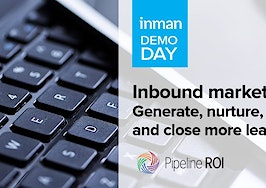- Editorial calendars are used in publishing to keep track of which articles publish each day.
- An editorial calendar allows you to detect holes in your schedule or identify content areas you haven't written about in a while.
- The items worth keeping track of in each column are: article, writer, publishing date, status and goal.
Building your online identity is crucial to your success as an agent, and an important part of a healthy online presence is creating and maintaining a professional blog.
A blog is an ideal way to showcase your industry knowledge, and it allows you to connect with the public via your website, generating leads and future clients. You can use your blog to place listings, explain recent housing market trends and legal changes, and provide updated interest-rate data.
But many agents can be intimidated by the concept of managing a blog. If you’re one of them, you’re not alone. Marketers everywhere can find it difficult knowing what it takes to keep a blog active and awesome.
As a content manager, I’ve seen that the best way to keep your blog organized is by having an editorial calendar.
Editorial calendars are used in publishing to keep track of which articles publish each day. Now, more professionals are using them to keep their content organized, too.
Why create an editorial calendar, you might ask? Well, it will help keep you organized, and it will also help you stick to a regular publishing schedule, which will help you build trust with your readers. An editorial calendar allows you to detect holes in your schedule or identify content areas you haven’t written about in a while.
Here’s how to go about creating and managing one:
1. Find the right tool to use
With so many editorial calendars apps available, it can be overwhelming to sift through and find the best one. The truth is all you need is a calendar to get started though. A Google or Outlook calendar will suffice if you’re not ready to invest in a software.
At Scripted, I simply use a spreadsheet to keep our content organized. The items I keep track of in each column are: article, writer, publishing date, status (if it’s being edited, written or published) and goal.
Goal isn’t a mandatory item to keep track of on an editorial calendar, but I do personally find it helpful. I like to make sure there’s a reason we’re publishing each article. Goals include building brand awareness and educating customers. For an agent, it might be to keep up with neighborhood news or showcase a new listing.
2. Establish your publishing frequency
Ask bloggers how often you should post, and you’ll get answers ranging from once a day to just several times a month. The right answer is the publishing frequency you can commit to regularly without sacrificing quality.
It won’t do your blog any good to post so infrequently that your readers stop checking or forget it altogether. Keep in mind your posts have a purpose — they must serve your blog’s objective and be compelling enough for readers to want to read them.
If you commit to a too-frequent schedule, you might be tempted to post something that doesn’t meet either of these purposes, just to fill in the schedule. Start with the lower end of your frequency range because you can always increase it once you have established your blog, voice and audience. A good starting point is one solid blog post per week.
Tracking how often you publish content should happen within your editorial calendar.
3. Create themes for your calendar
When a monthly magazine hits newsstands each month, it’s often a specific issue: the body issue, the entertainment issue and so on. These themes aren’t planned the month before; they’re usually planned a year in advance.
In fact, many publications have the same themed issues each month, year after year. One way to manage your editorial calendar is to center it around monthly themes.
If you need a little nudge of inspiration on where to find story ideas for your themes, Google Trends and discussions are a good place to start. Creating themes around the seasons and holidays is also a great idea too.
This will help you develop relevant articles ideas as well. The flow of content is typically influenced by current events, holidays and seasons. Use this post as an outline on how to properly place themes for your editorial calendar.
An editorial calendar is a necessary tool for anyone who is in charge of a blog. Use it to keep track of your content, but most importantly — have fun with it.
Do you have questions on how to manage an editorial calendar? Ask in the comments section below.
Nicole Karlis is the content manager at Scripted, a marketplace where people can purchase written content on demand. You can follow her on Twitter or LinkedIn.