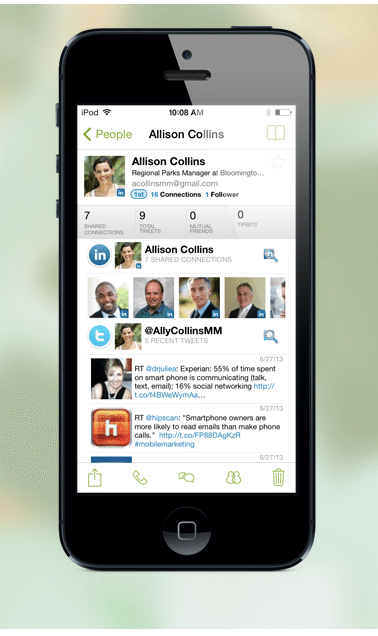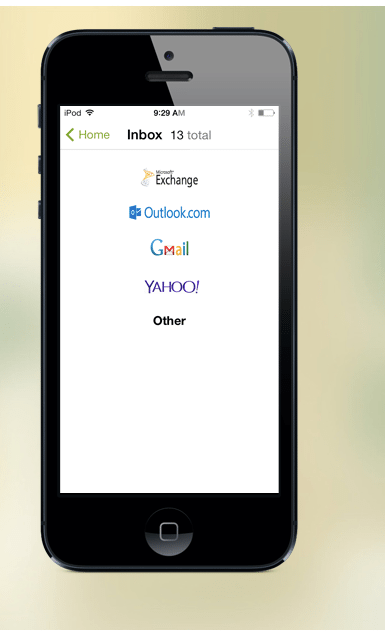It seems as if every time we turn around, there’s a new app for something. When you look at all the apps on your phone, do you ask yourself, “When did I download that, and why?” It can be easy to slip down the rabbit hole of constantly trying something new.
So, when Tipbit came across my radar just before Thanksgiving, I was intrigued. To be able to use something that made it easy to clip bits of my messages to Evernote — without forwarding, tagging and all of that jazz — was appealing.
Tipbit has many of the same features that exist in other popular apps (Fantastical, Calendars, Agenda, Sunrise, Tempo), but what stood out to me — as someone who is occasionally obsessed with Evernote, and documents that may be attached to meetings — is that it’s something of an “all-in-one” dashboard.
With email, calendar and contact-related features, I’ve found that I need to spend more time using the app to decide whether it fits. I like the ease of being able to attach an overview of the leasing process or purchase process, or the minutes of the last board meeting, without searching multiple apps and starting a new email chain.
How often do you get an email introduction of some sort and then go off to find out more about that particular individual? Wouldn’t it be nice to have that in the palm of your hand at the time that you’re actually reading the message, rather than leaving one app to look in multiple places for deeper context that can then be incorporated into future responses and meetings? (One such case occurred while I was several time zones away, and the social context helped me to understand quickly and respond accordingly; if I’d merely read the email and flagged it, it might have gotten lost in the melee while traveling.)
The most valuable aspects of this app for me so far are:
- Integration with online document storage (Google Drive and Dropbox) and easily sharing pertinent documents.
- Contextual access to social media profiles (LinkedIn, Twitter, Facebook) of contacts or potential contacts (or meeting attendees).
- Ease of clipping to Evernote.
Tipbit works well with multiple types of email accounts. (I have it set up with Microsoft Exchange and several Google-based email accounts.)
Give it a whirl. It’s free, and you might find it’s exactly what you were looking for. Take a tour here. I’d love to know your thoughts as well in the comments below, or any time via email.
Nikki Beauchamp is a residential sales specialist with Warburg Realty in New York City. A former musician, data geek and recovering technologist, she is also an active member of REBNY.